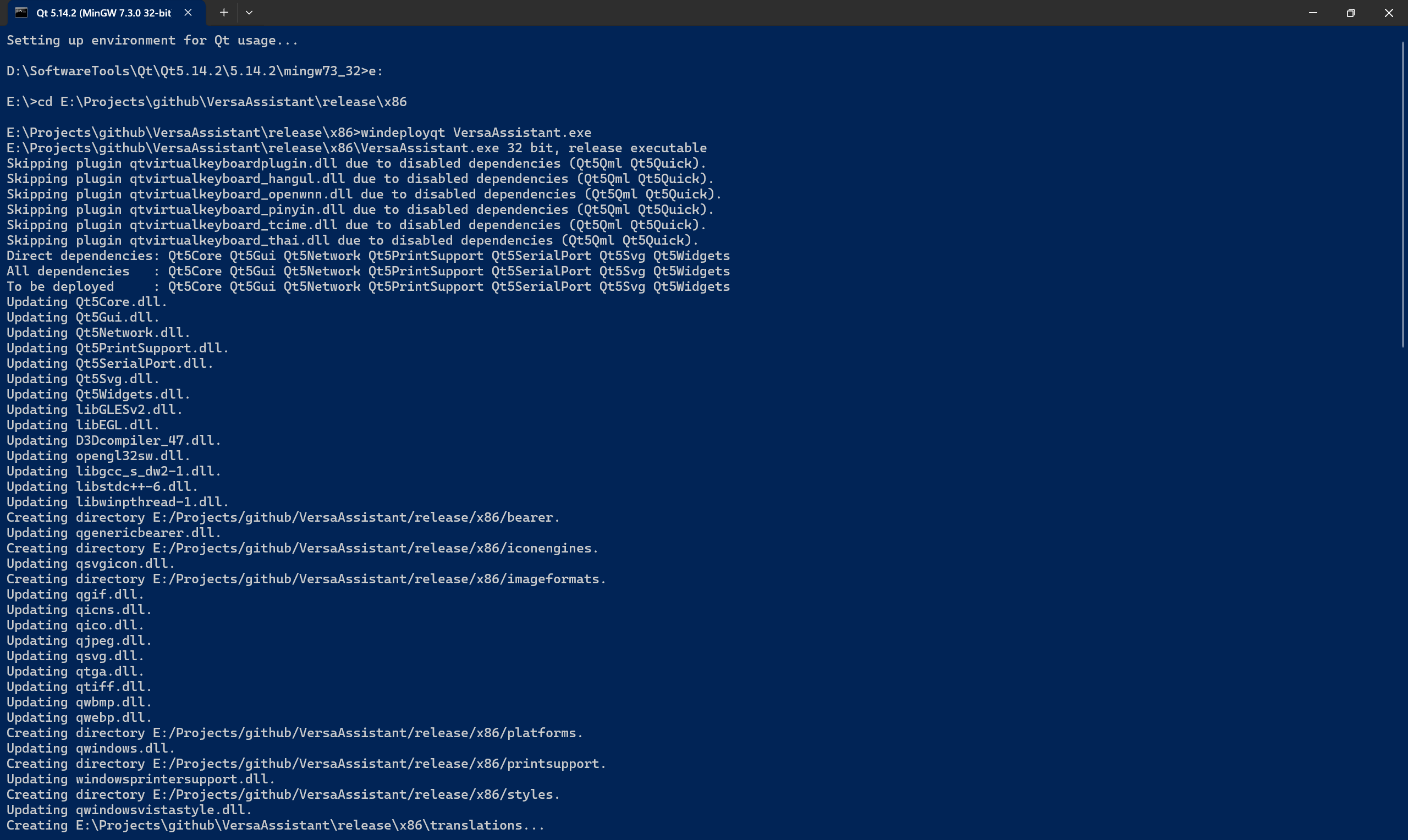编译
大约 1 分钟编译VersaAssistant编译
克隆仓库
git clone https://github.com/vseasky/VersaAssistant.gitgit clone https://github.com/vseasky/VersaAssistant-Demo.git安装 QT
- QT版本 5.14.2
- Download.Qt
- MingW-64/32
安装 Clion
配置环境
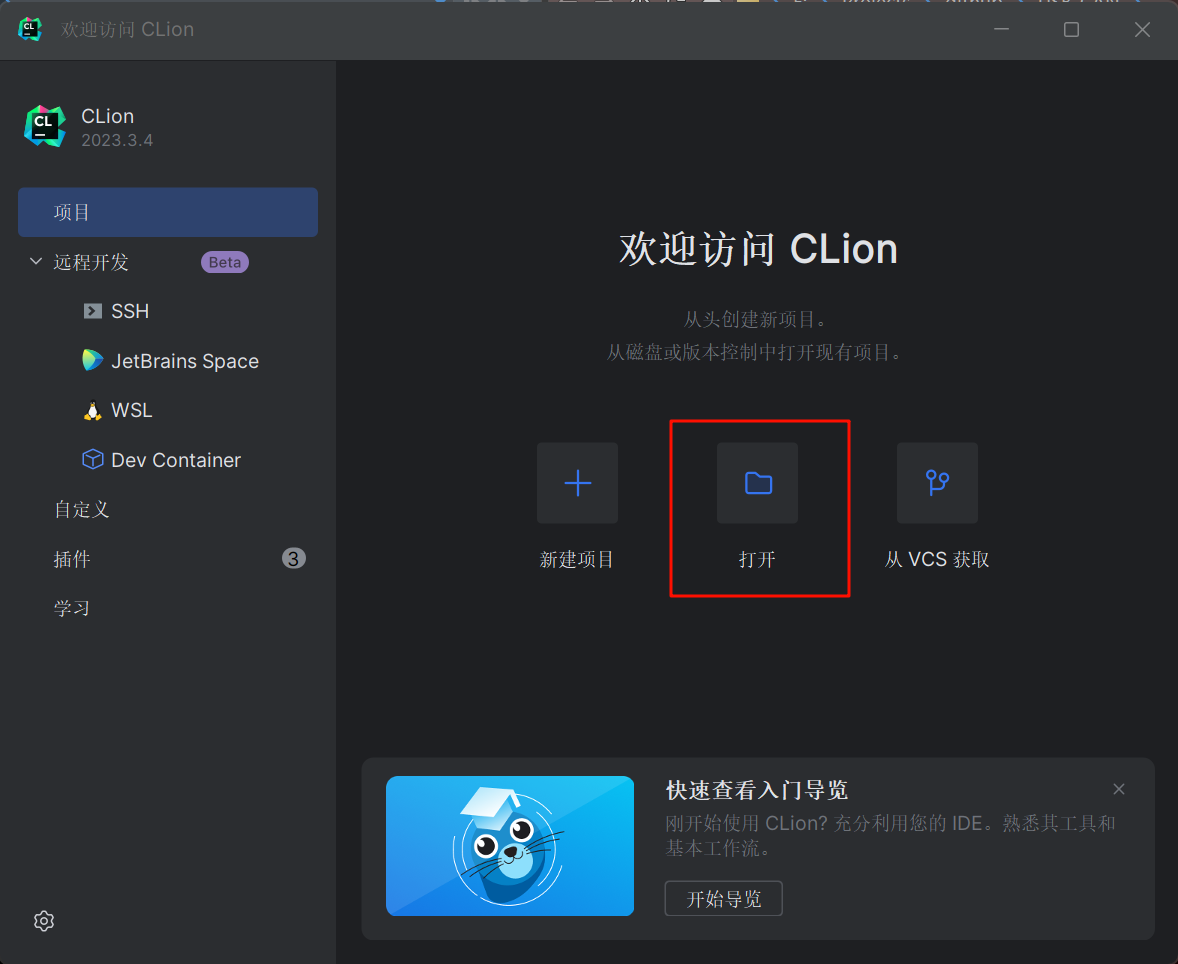
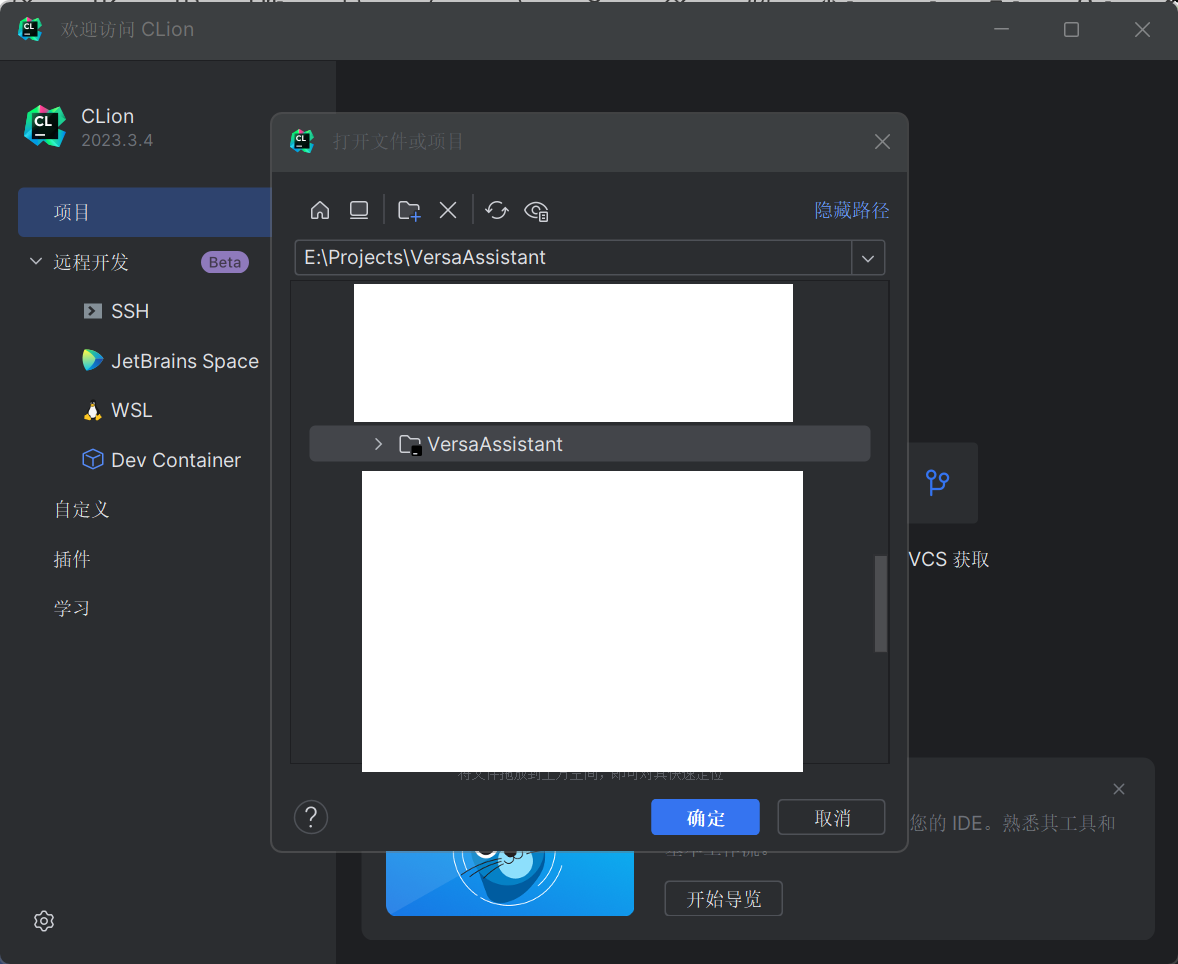
配置工具链
打开设置面板,进行工具链配置
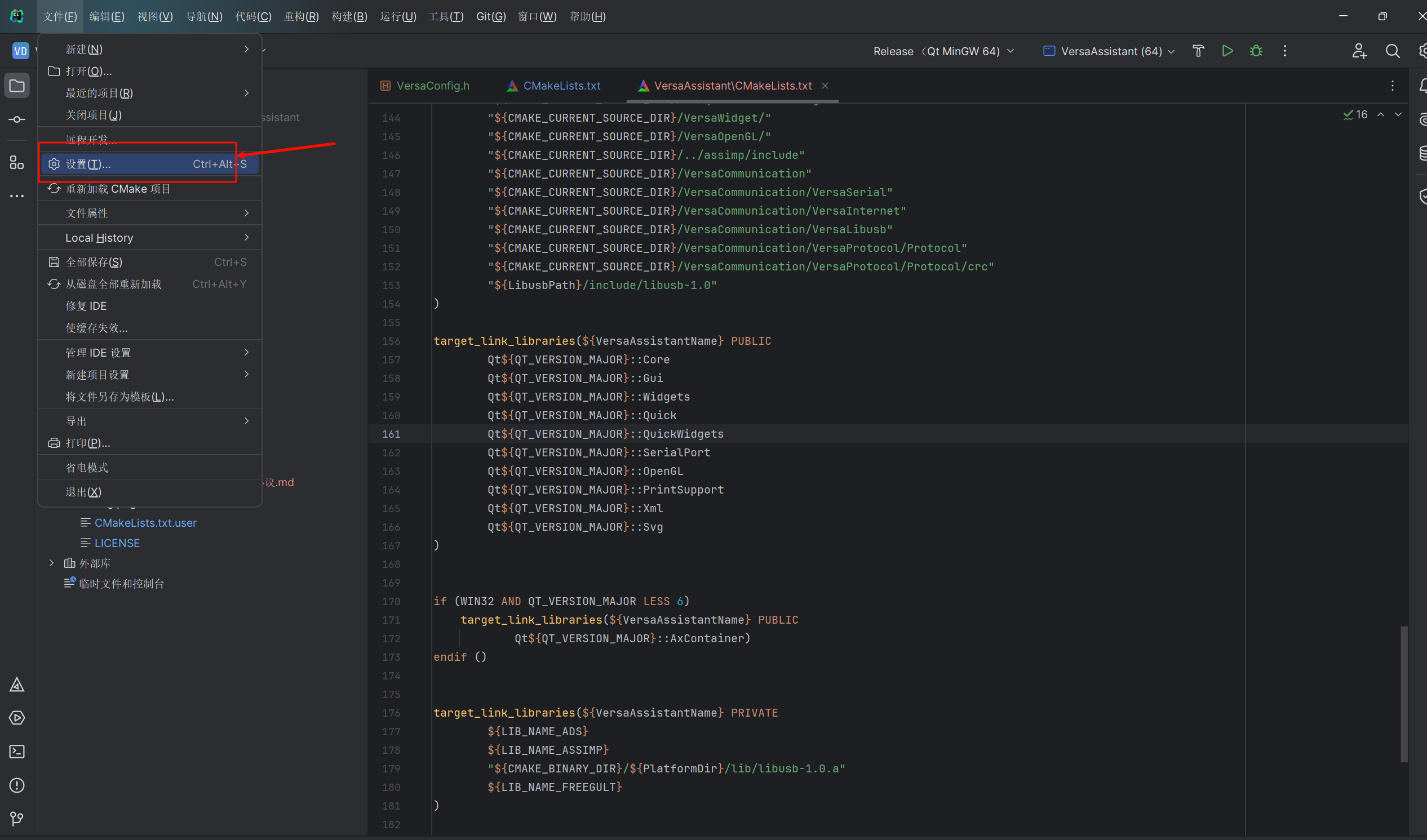
新建两个工具链
- Qt MinGW 64
- 对应路径:
QT安装路径+Tools/mingw730_64
- 对应路径:
- Qt MinGW 32
- 对应路径:
QT安装路径+Tools/mingw730_32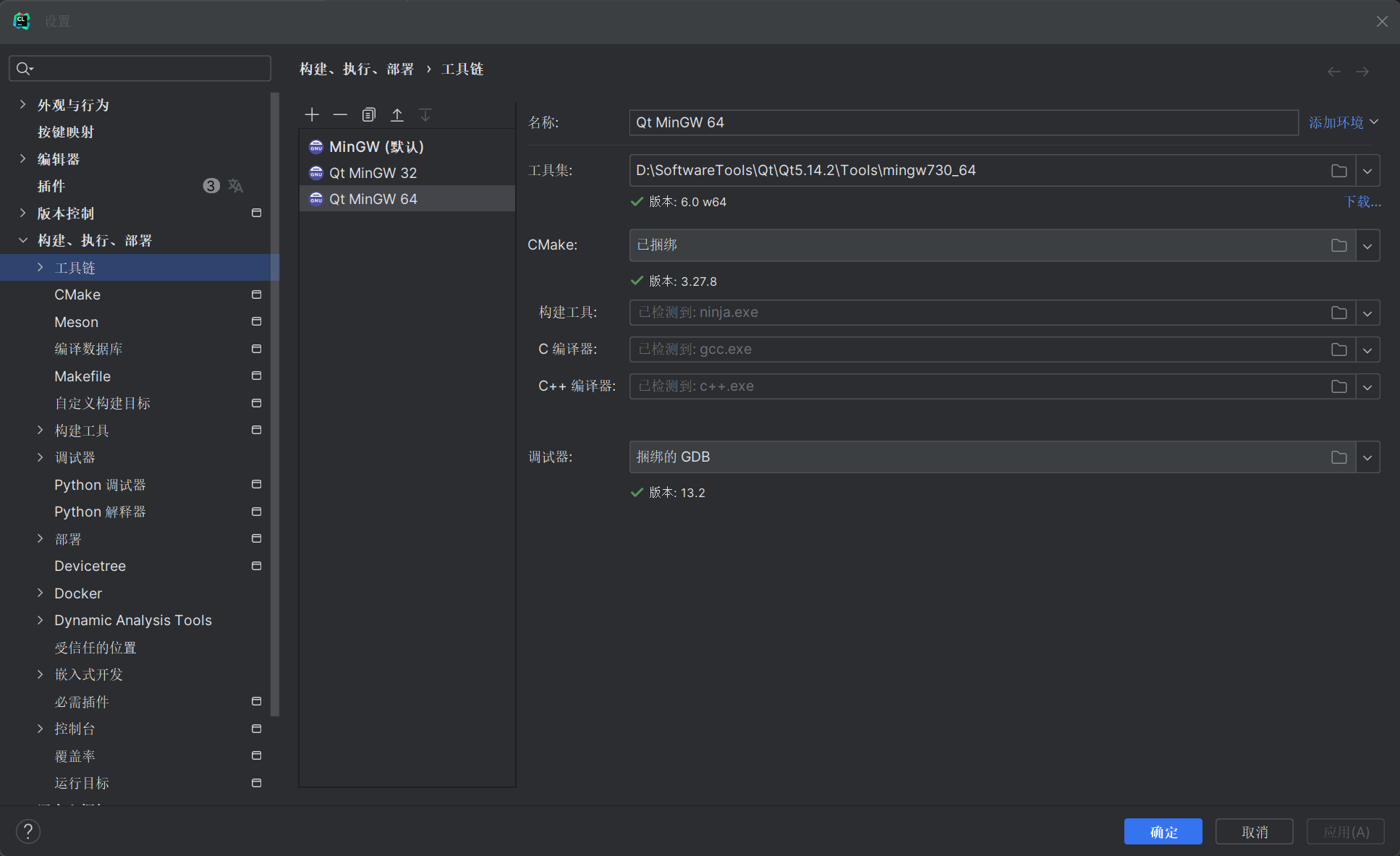
- 对应路径:
配置CMake
配置 CMake
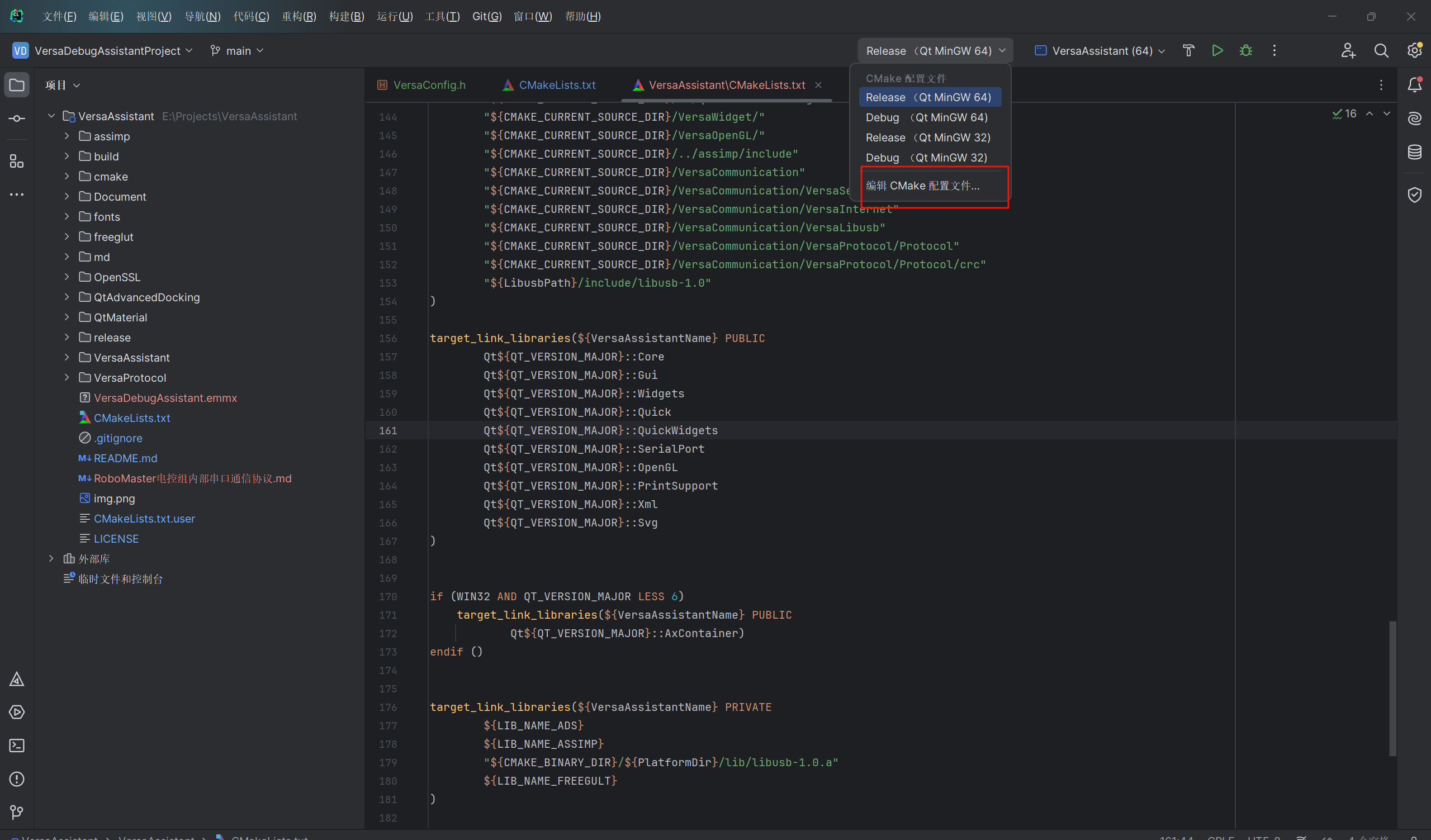
添加 CMake配置
- Release (Qt MinGW 64)
- 工具链选择
Qt MinGW 64 - 构建目录:
build\release\x64 - 环境:
- CMAKE_PREFIX_PATH=D:/SoftwareTools/Qt/Qt5.14.2/5.14.2/mingw73_64;
- PATH=D:/SoftwareTools/Qt/Qt5.14.2/5.14.2/mingw73_64/bin
- 工具链选择
- Debug (Qt MinGW 64)
- 工具链选择
Qt MinGW 64 - 构建目录:
build\debug\x64 - 环境:
- CMAKE_PREFIX_PATH=D:/SoftwareTools/Qt/Qt5.14.2/5.14.2/mingw73_64;
- PATH=D:/SoftwareTools/Qt/Qt5.14.2/5.14.2/mingw73_64/bin
- 工具链选择
- Release (Qt MinGW 32)
- 工具链选择
Qt MinGW 32 - 构建目录:
build\release\x86 - 环境:
- CMAKE_PREFIX_PATH=D:/SoftwareTools/Qt/Qt5.14.2/5.14.2/mingw73_32;
- PATH=D:/SoftwareTools/Qt/Qt5.14.2/5.14.2/mingw73_32/bin
- 工具链选择
- Debug (Qt MinGW 32)
- 工具链选择
Qt MinGW 32 - 构建目录:
build\debug\x86 - 环境:
- CMAKE_PREFIX_PATH=D:/SoftwareTools/Qt/Qt5.14.2/5.14.2/mingw73_32;
- PATH=D:/SoftwareTools/Qt/Qt5.14.2/5.14.2/mingw73_32/bin
- 工具链选择
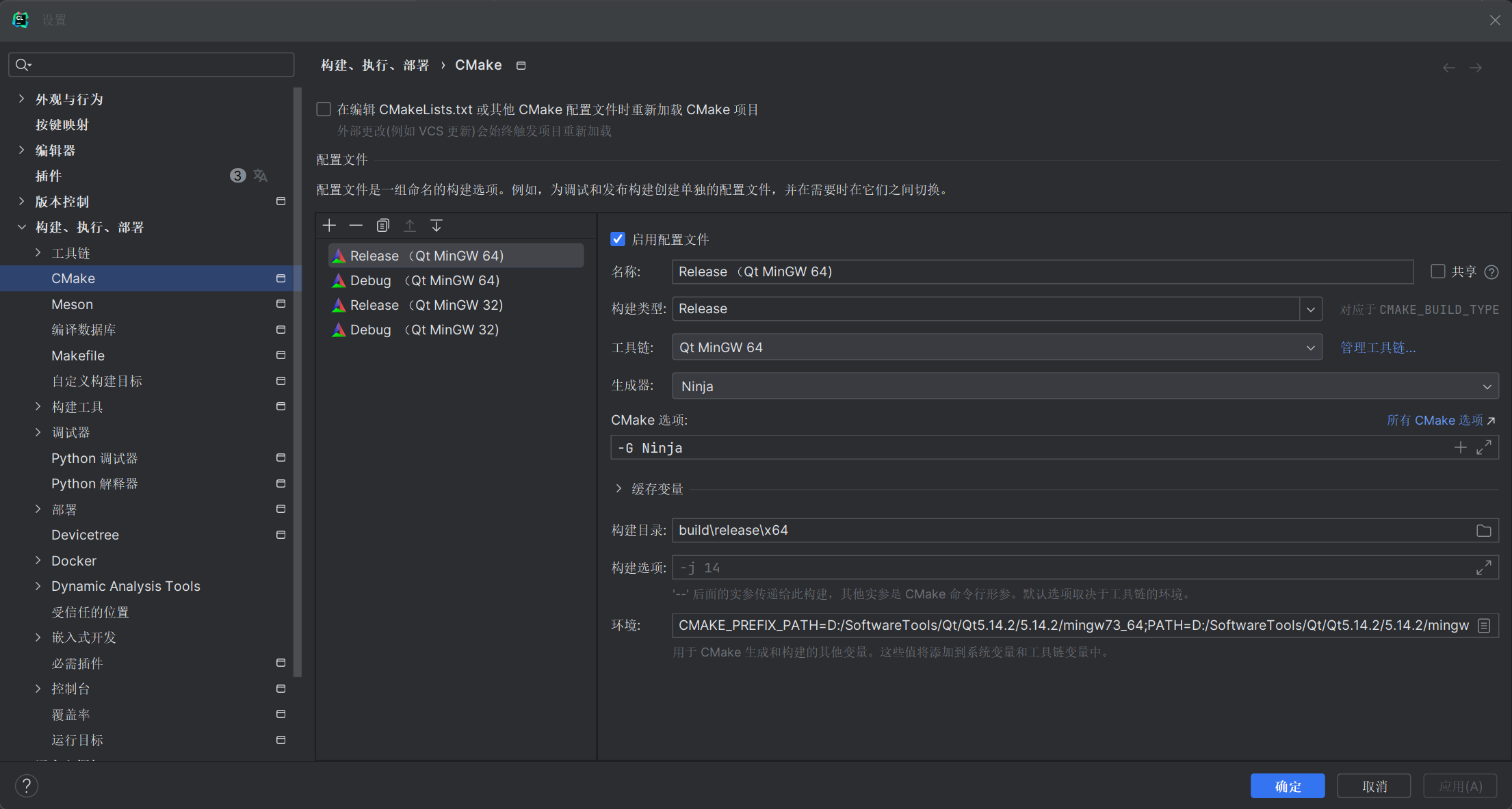
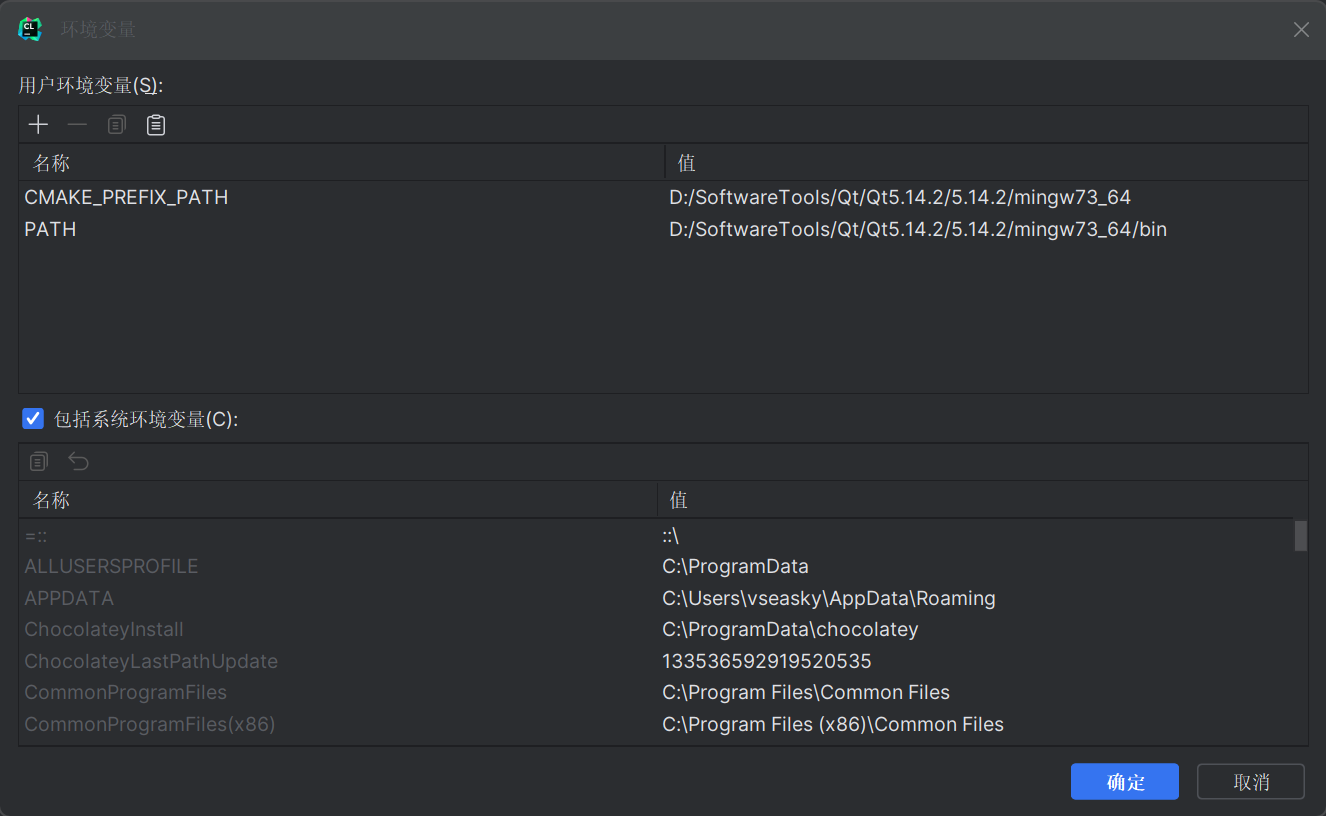
配置编译配置模板
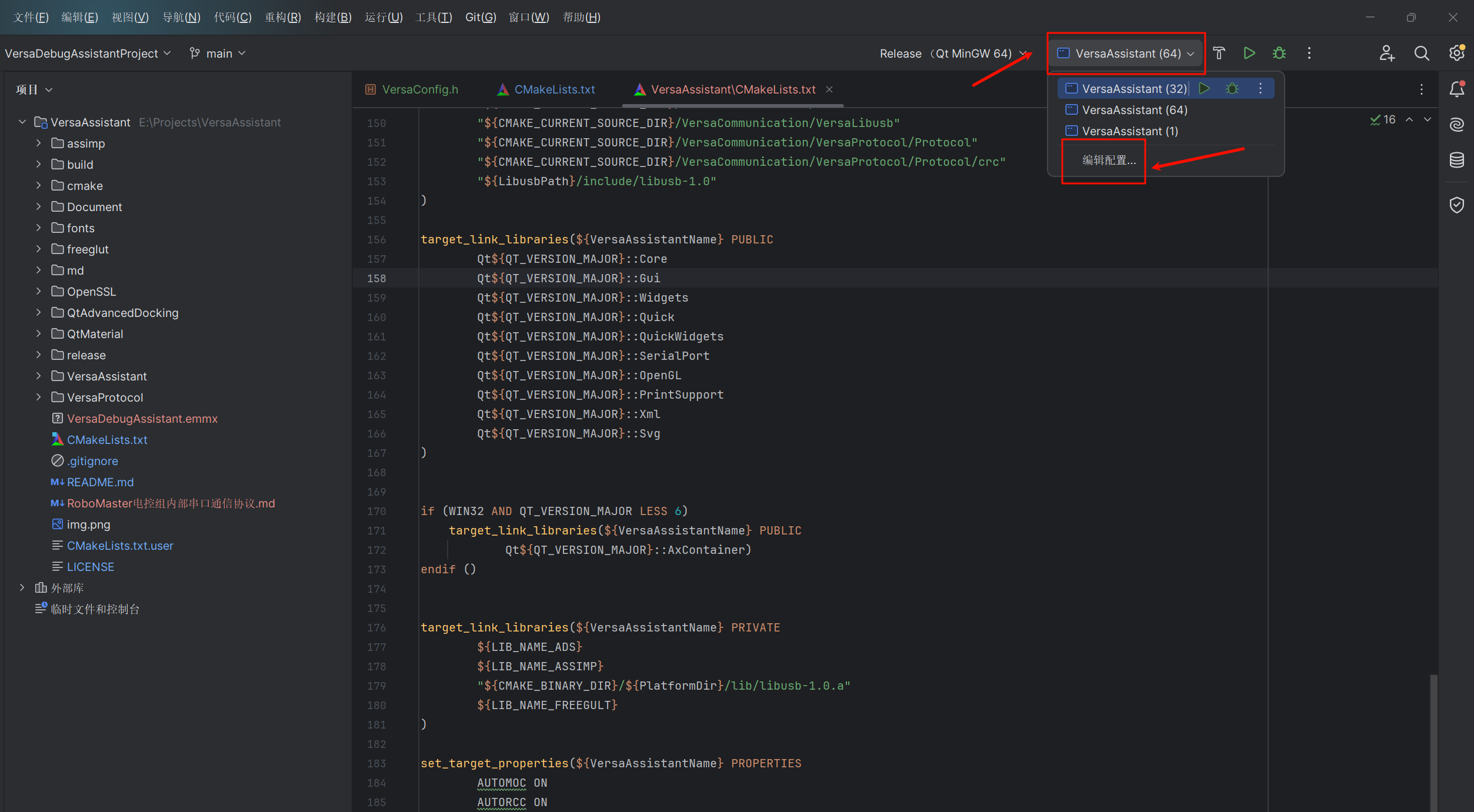
新建两个模板
- VersaAssistant (64)
- PATH=D:/SoftwareTools/Qt/Qt5.14.2/5.14.2/mingw73_64/bin
- VersaAssistant (32)
- PATH=D:/SoftwareTools/Qt/Qt5.14.2/5.14.2/mingw73_32/bin
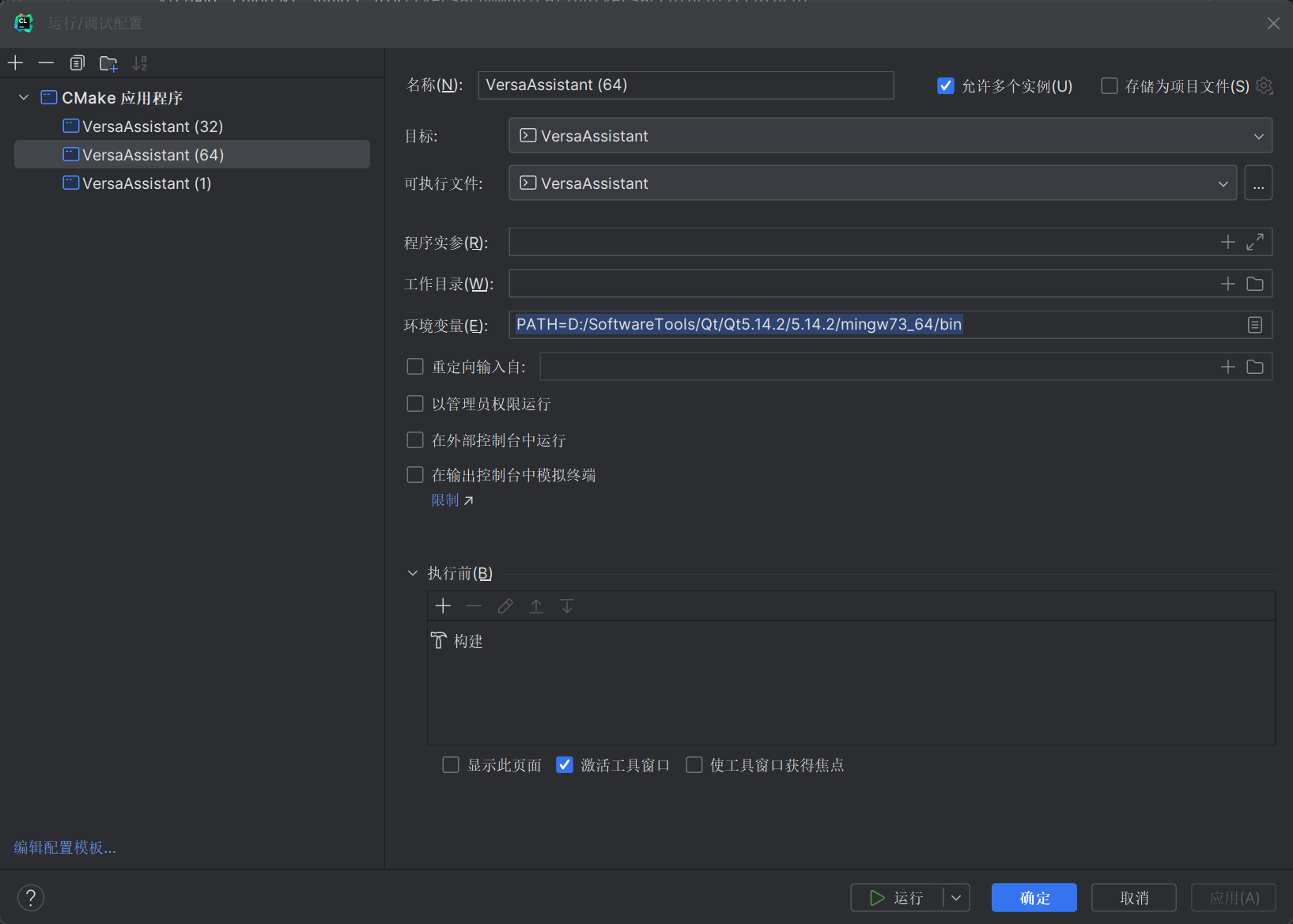
清空 build 构建输出目录
重新进行构建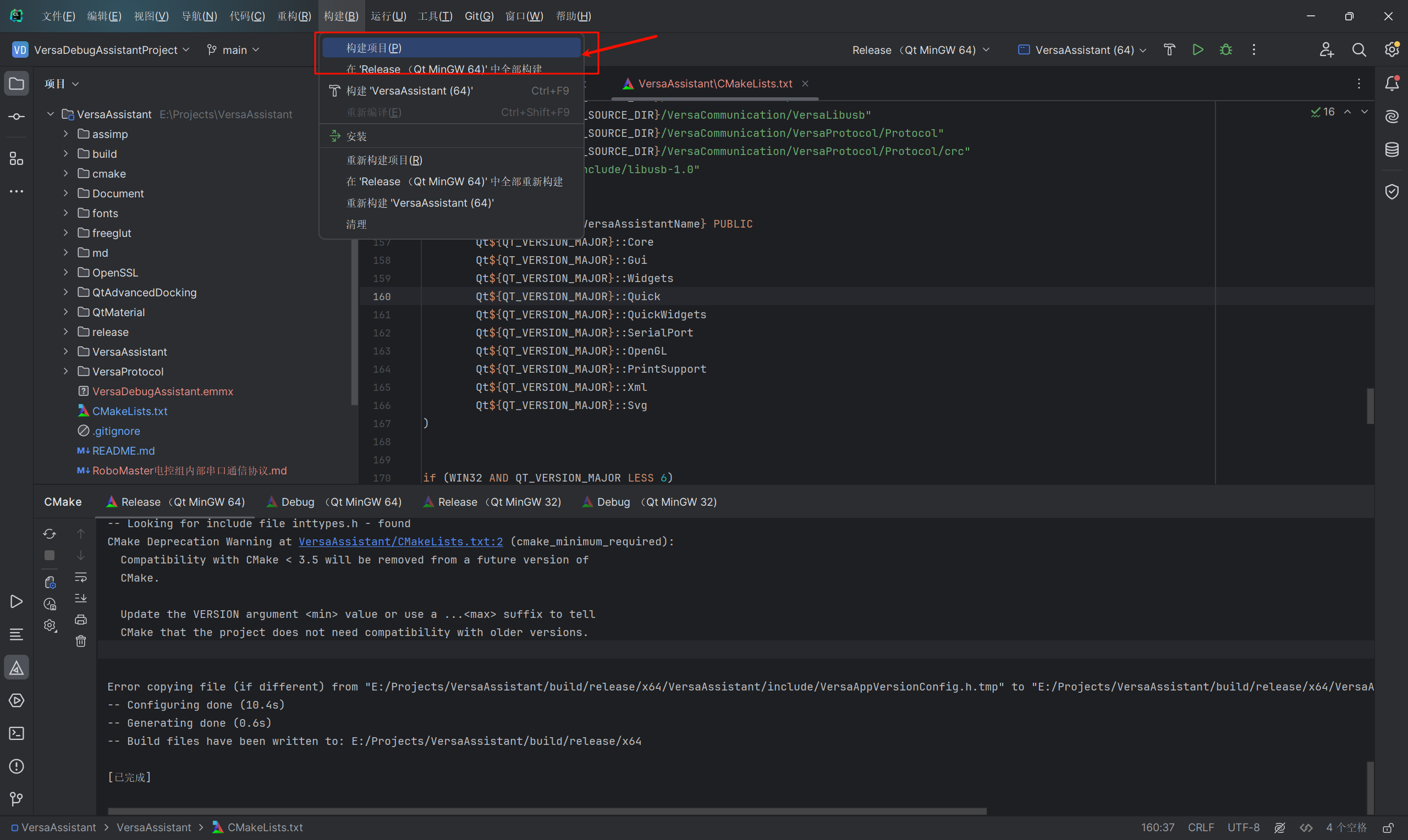
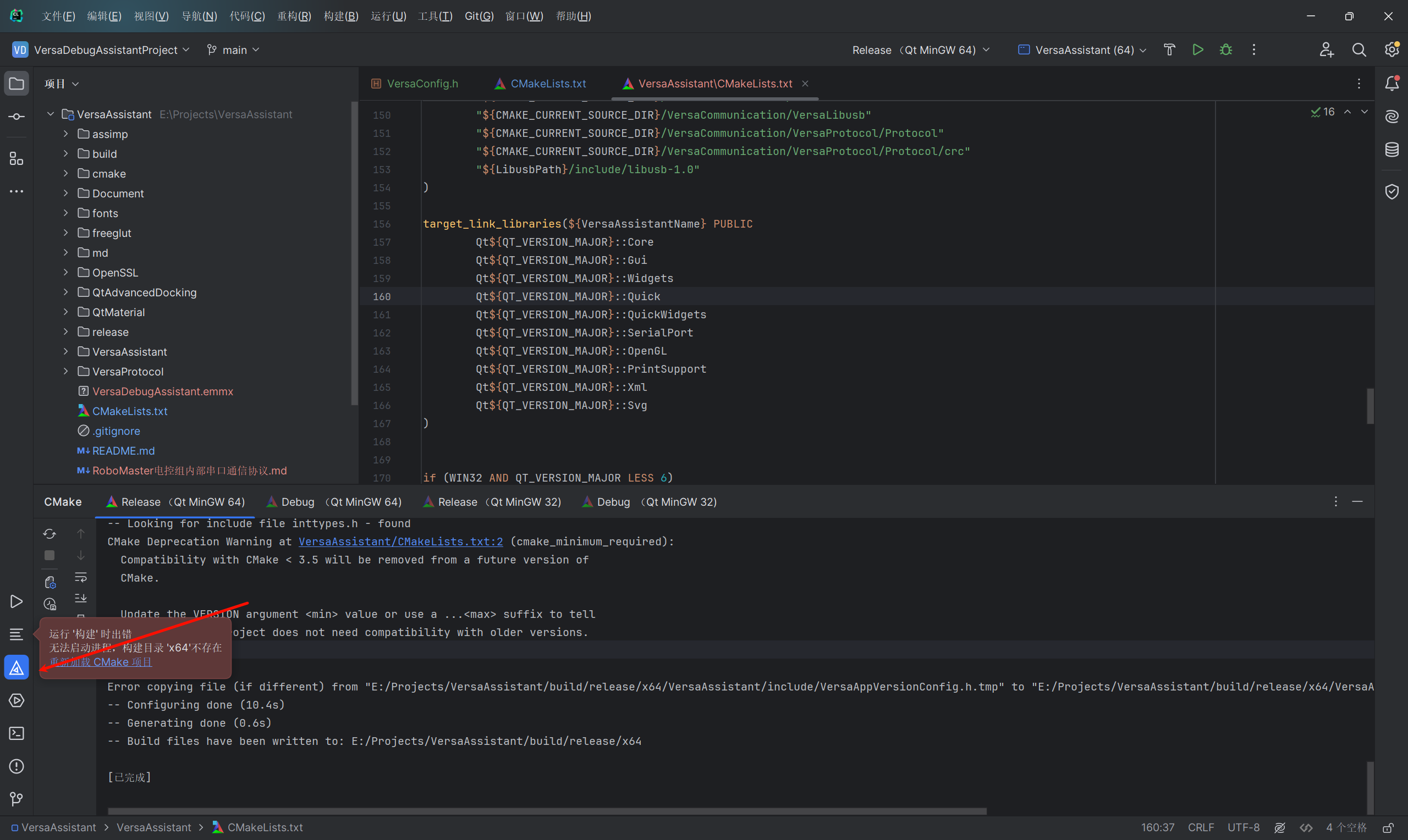
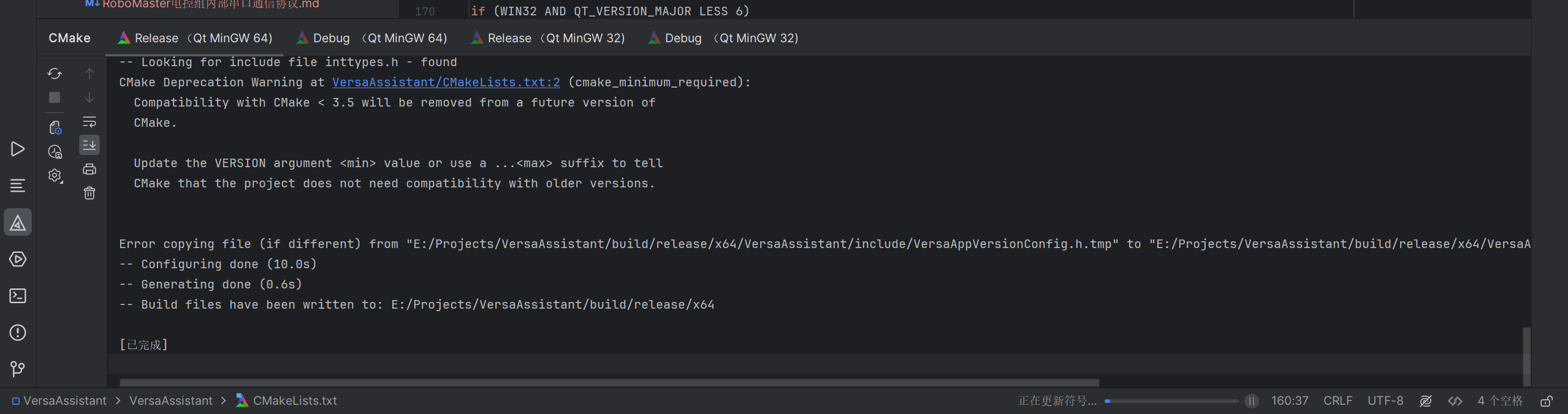
点击运行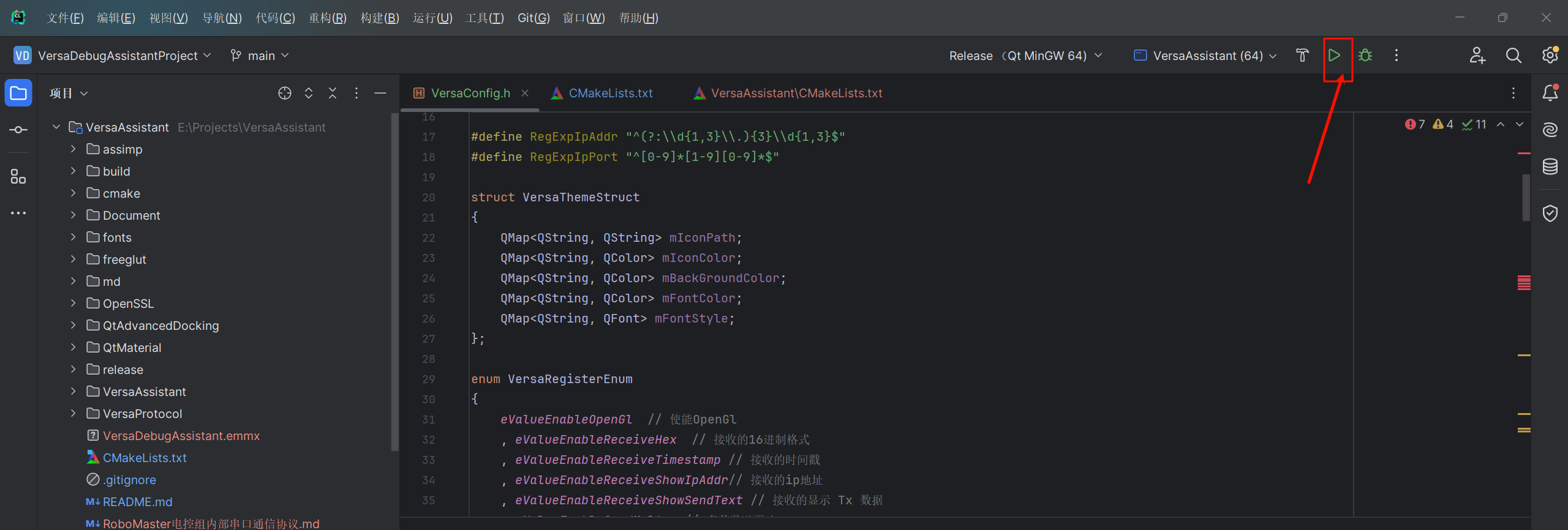
如果出现 VersaAppVersionConfig.h 报错,则需要再次进行重构
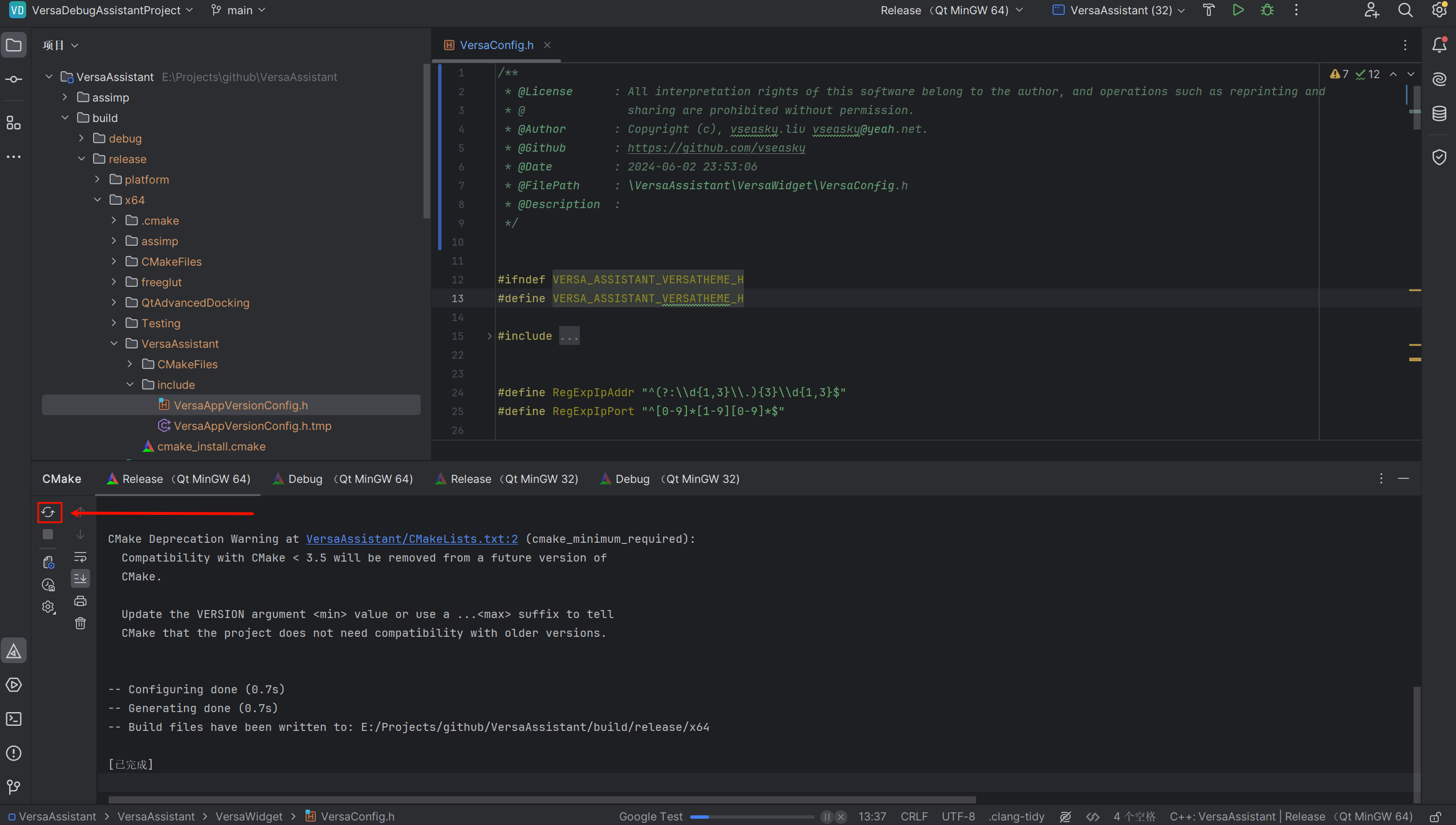
然后重新编译即可
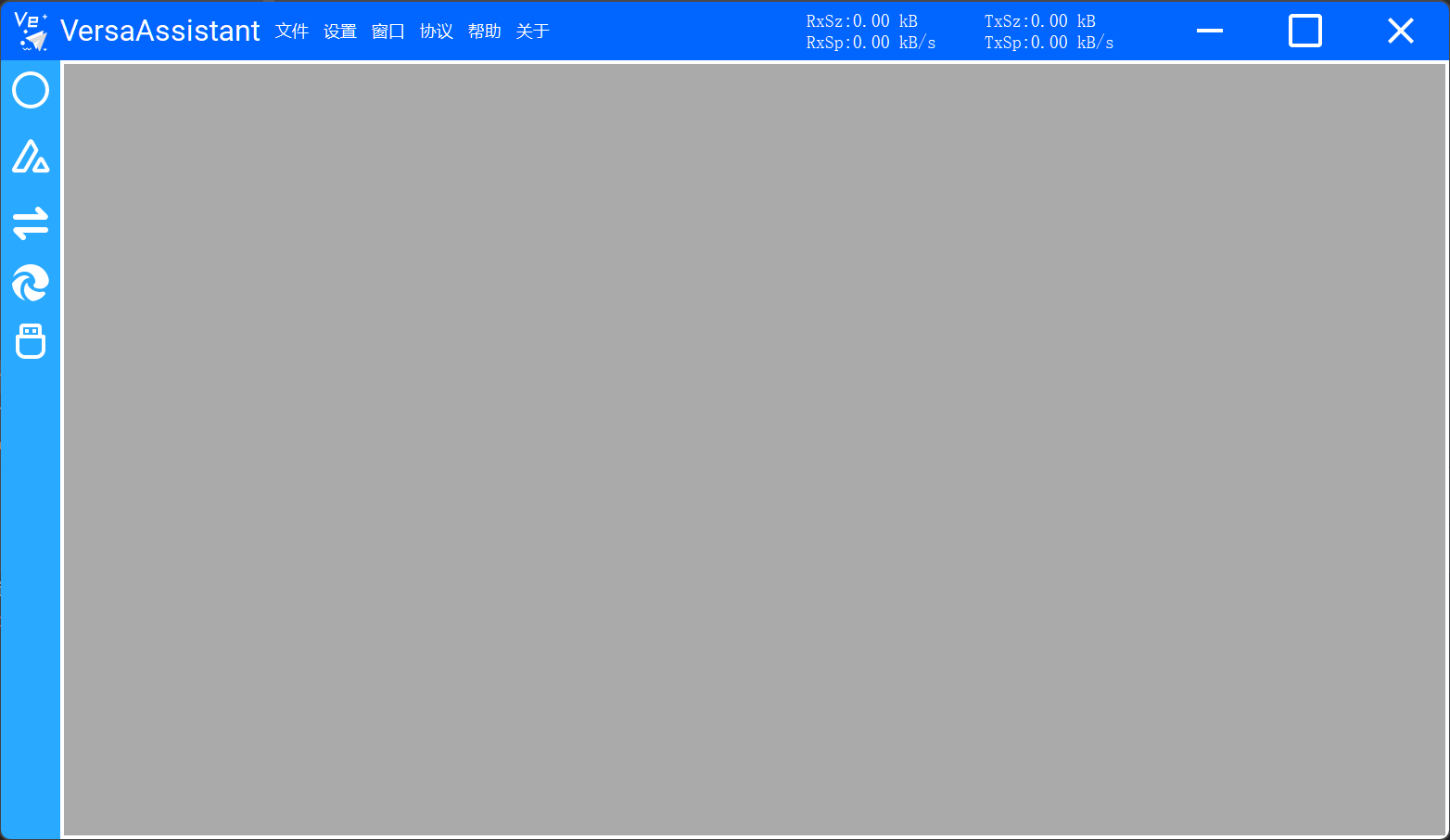
输出文件分别在
- build/release/platform/x64/bin
- build/release/platform/x86/bin
- build/debug/platform/x64/bin
- build/debug/platform/x86/bin

程序打包
windeployqt VersaAssistant.exe