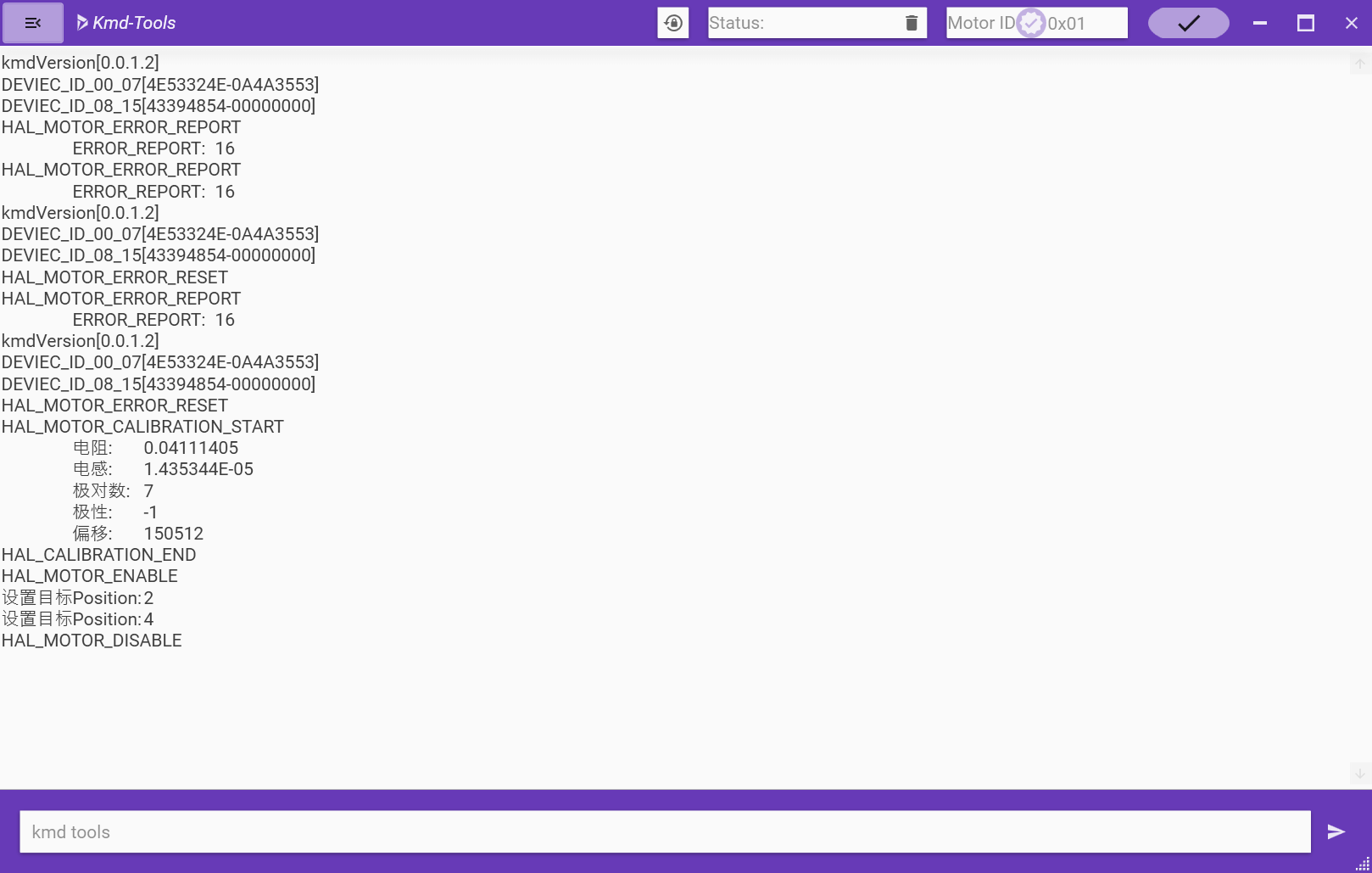KmdTools&快速体验
大约 2 分钟KmdFoc使用指南
KmdTools&快速体验
KmdTools 软件界面简介
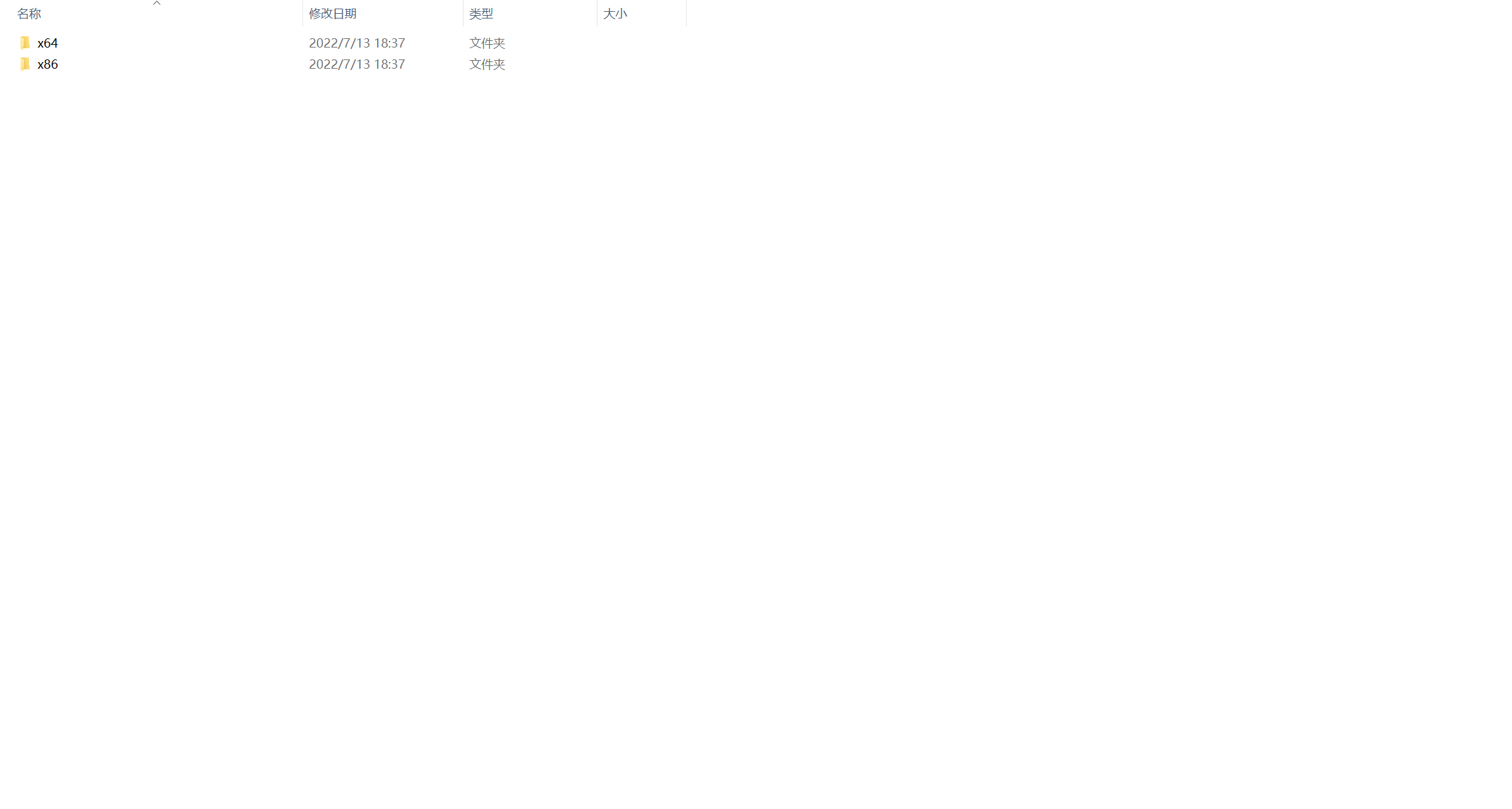
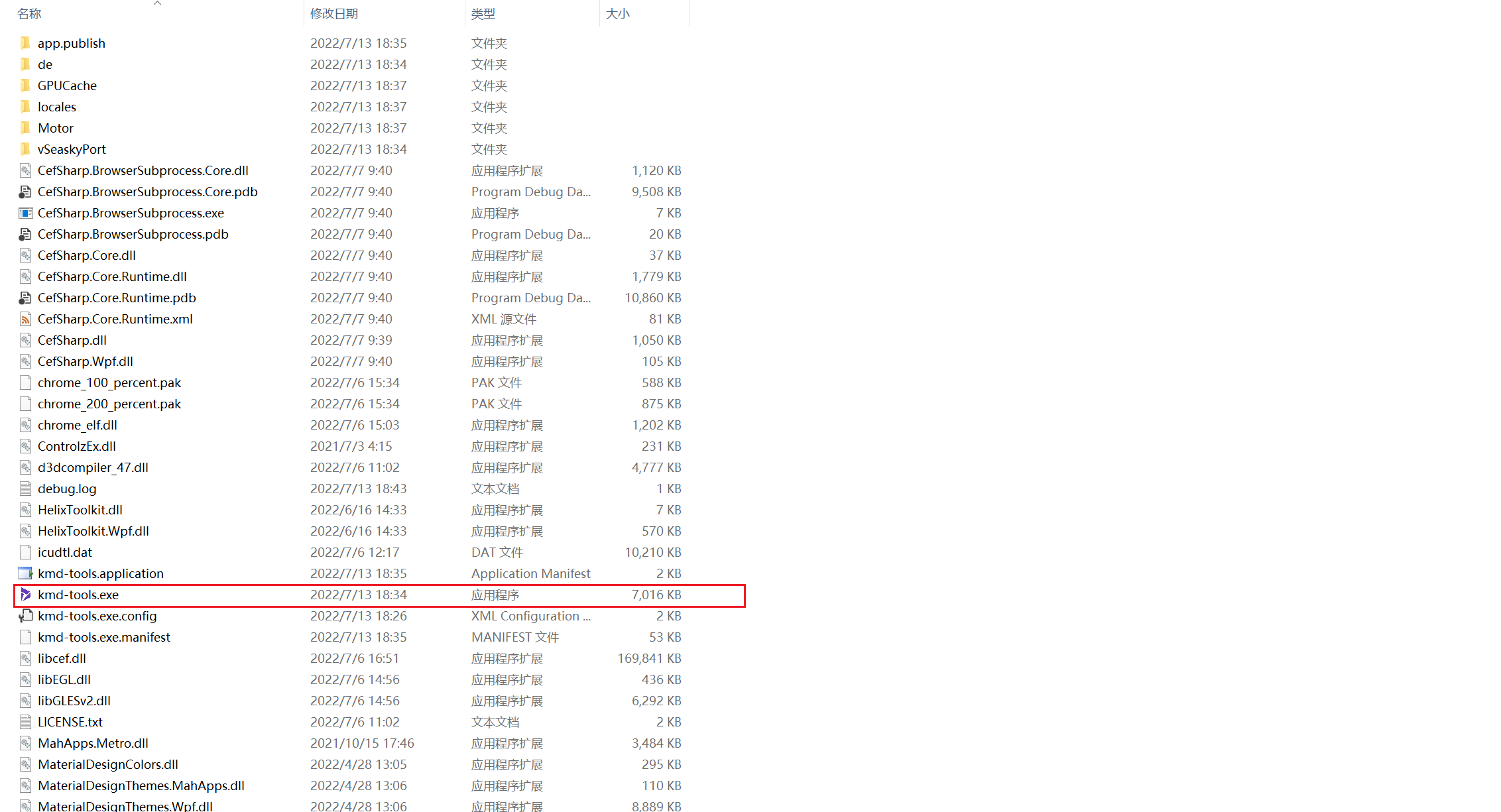
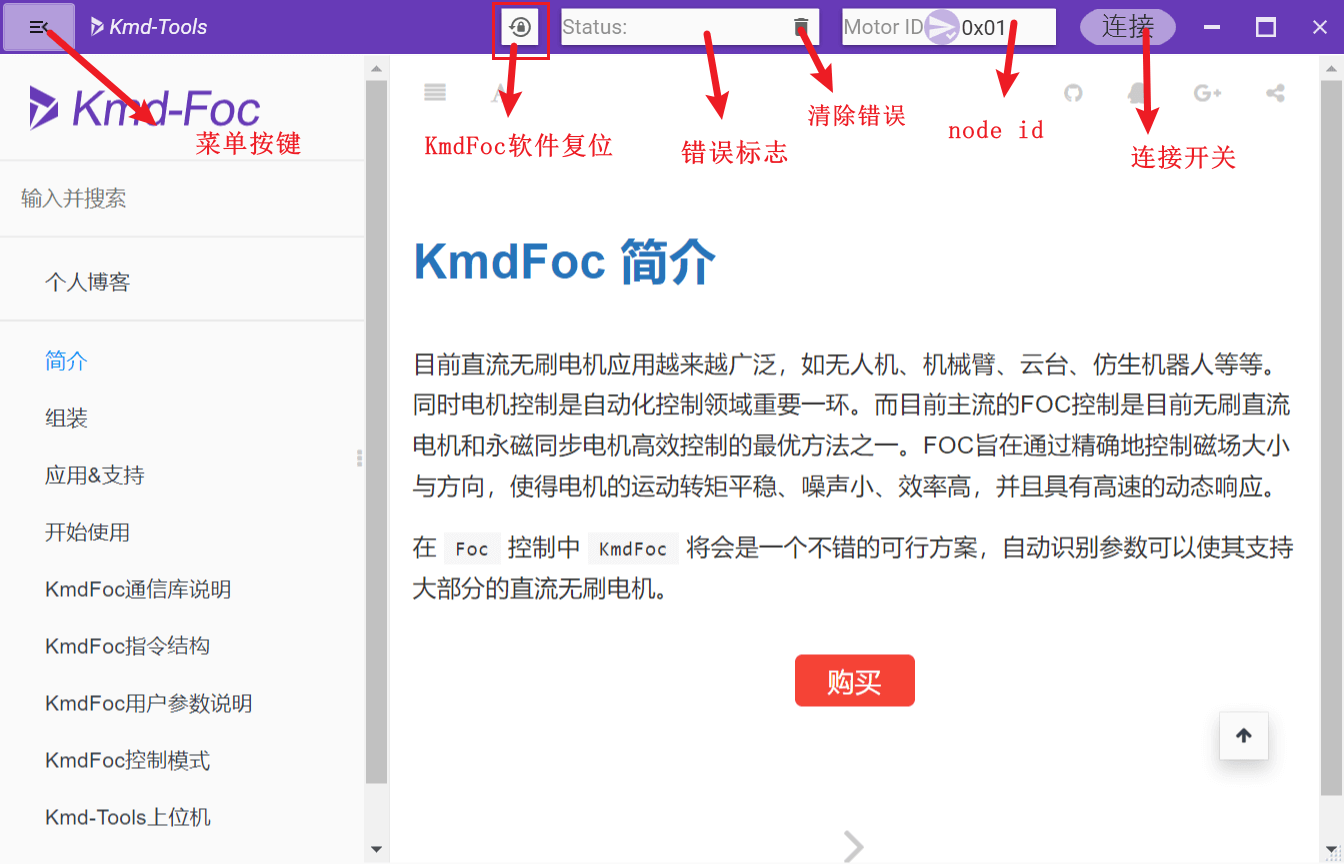
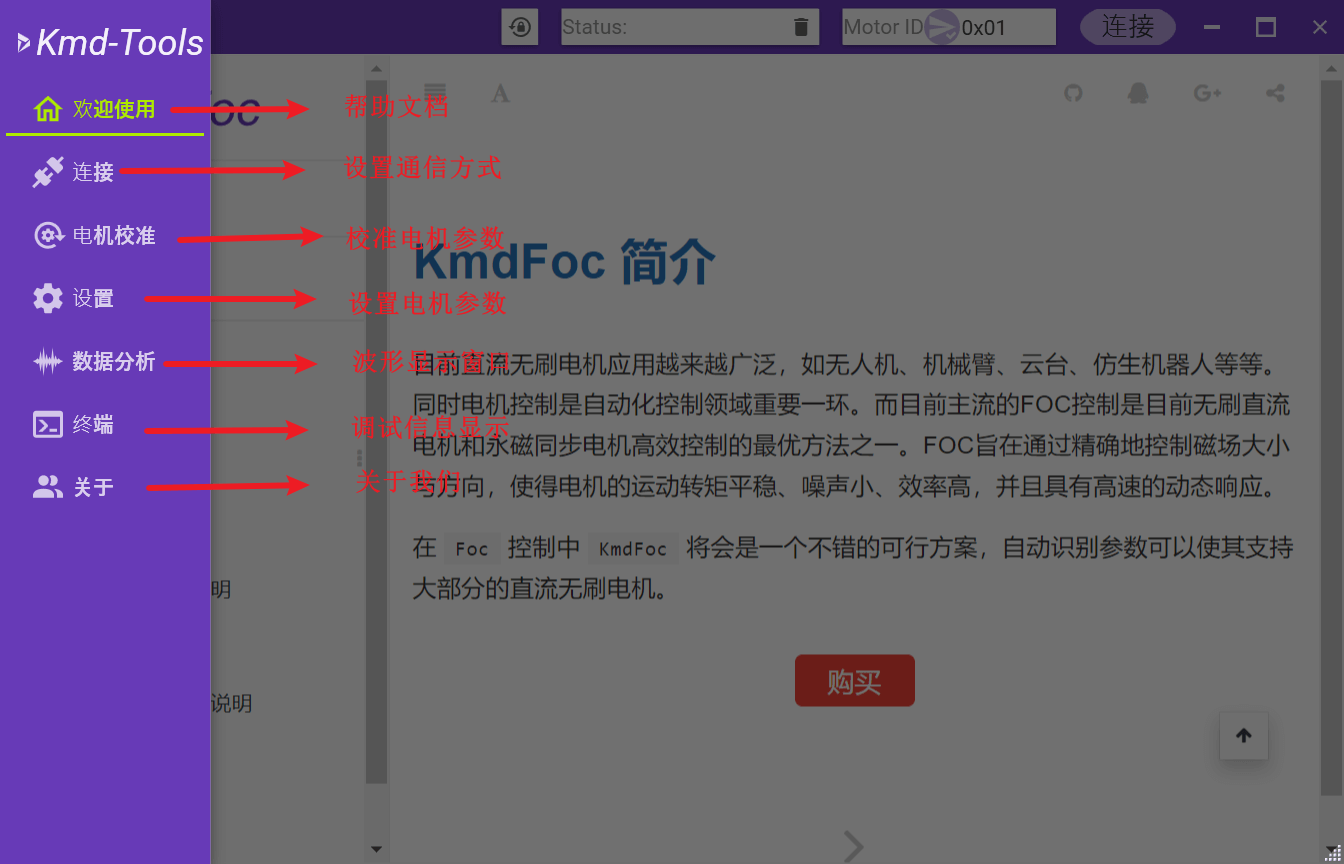
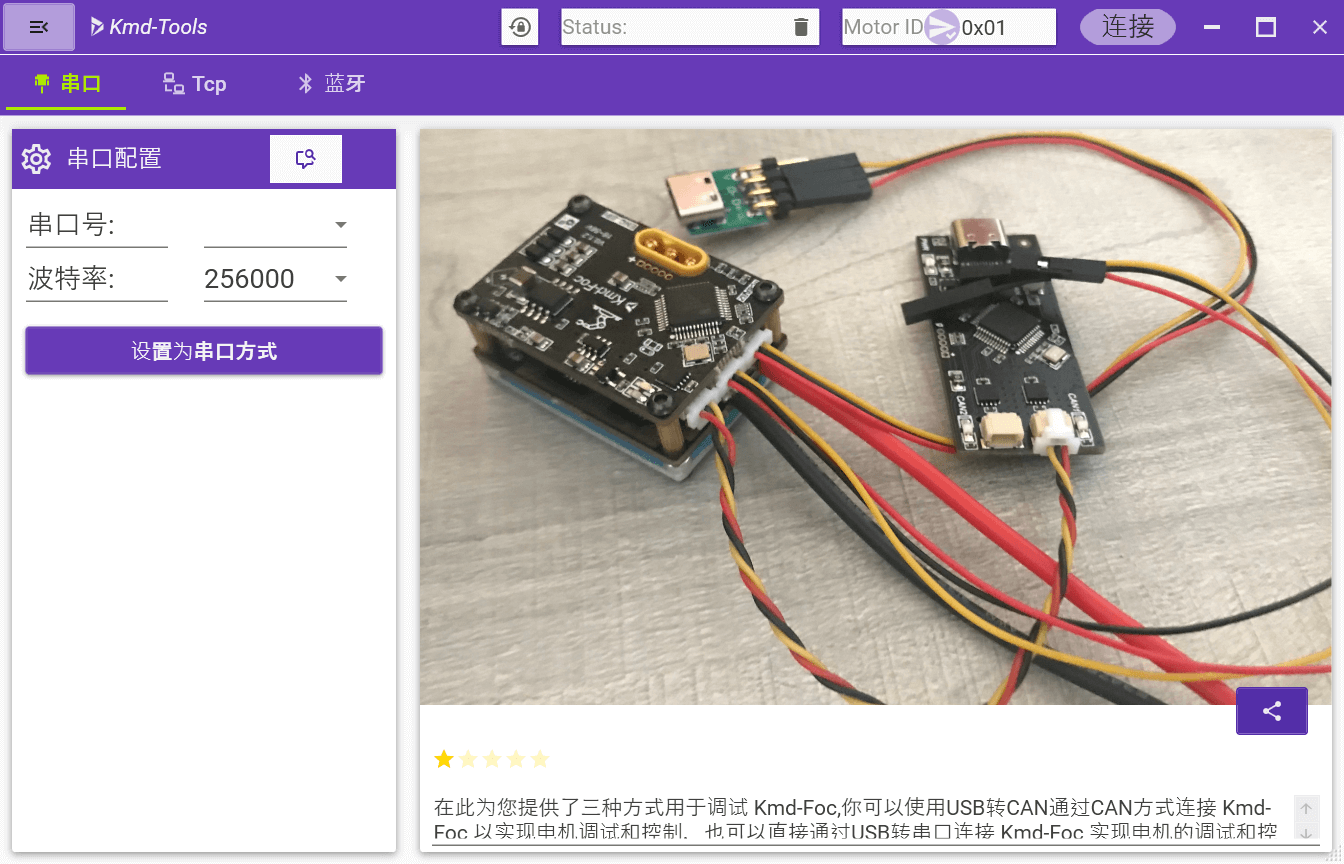
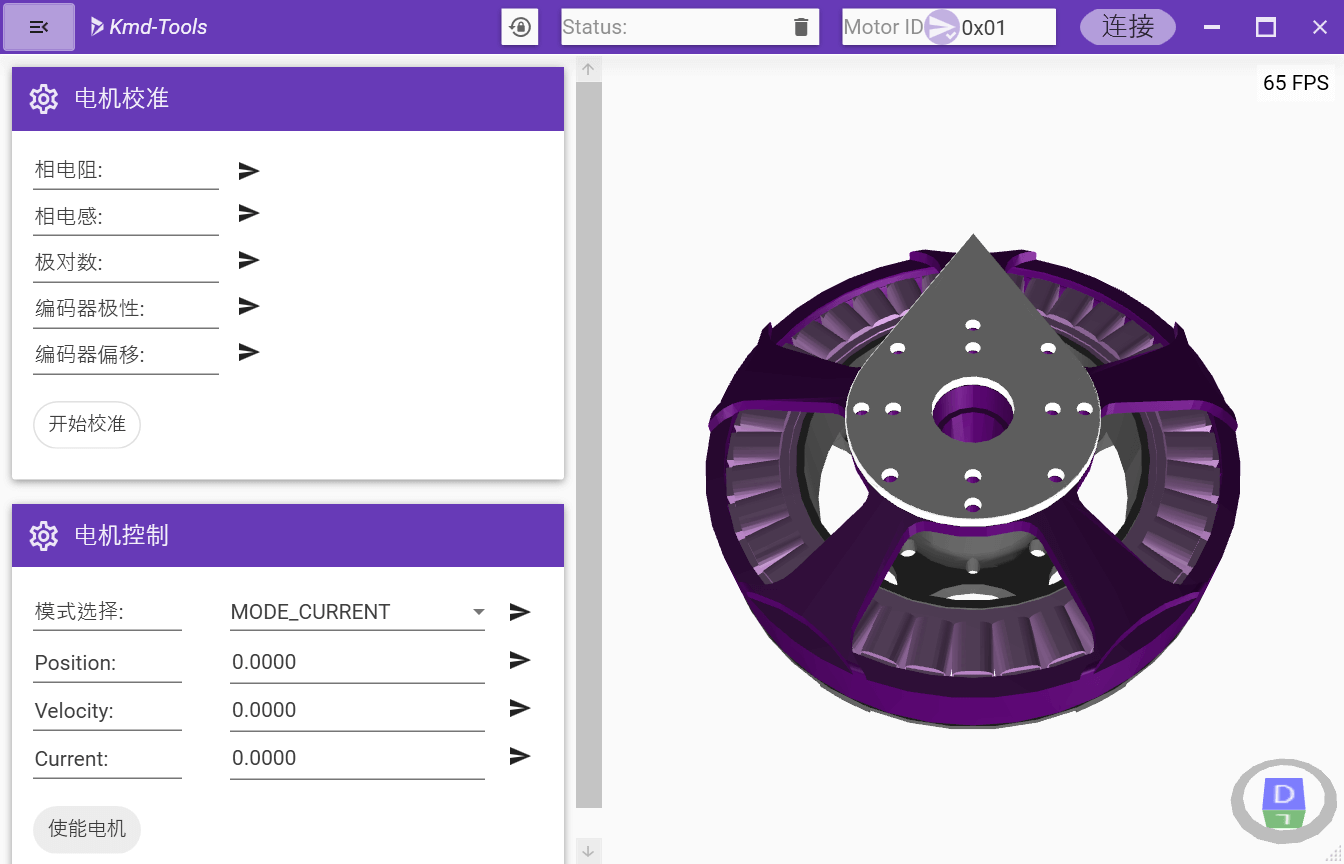
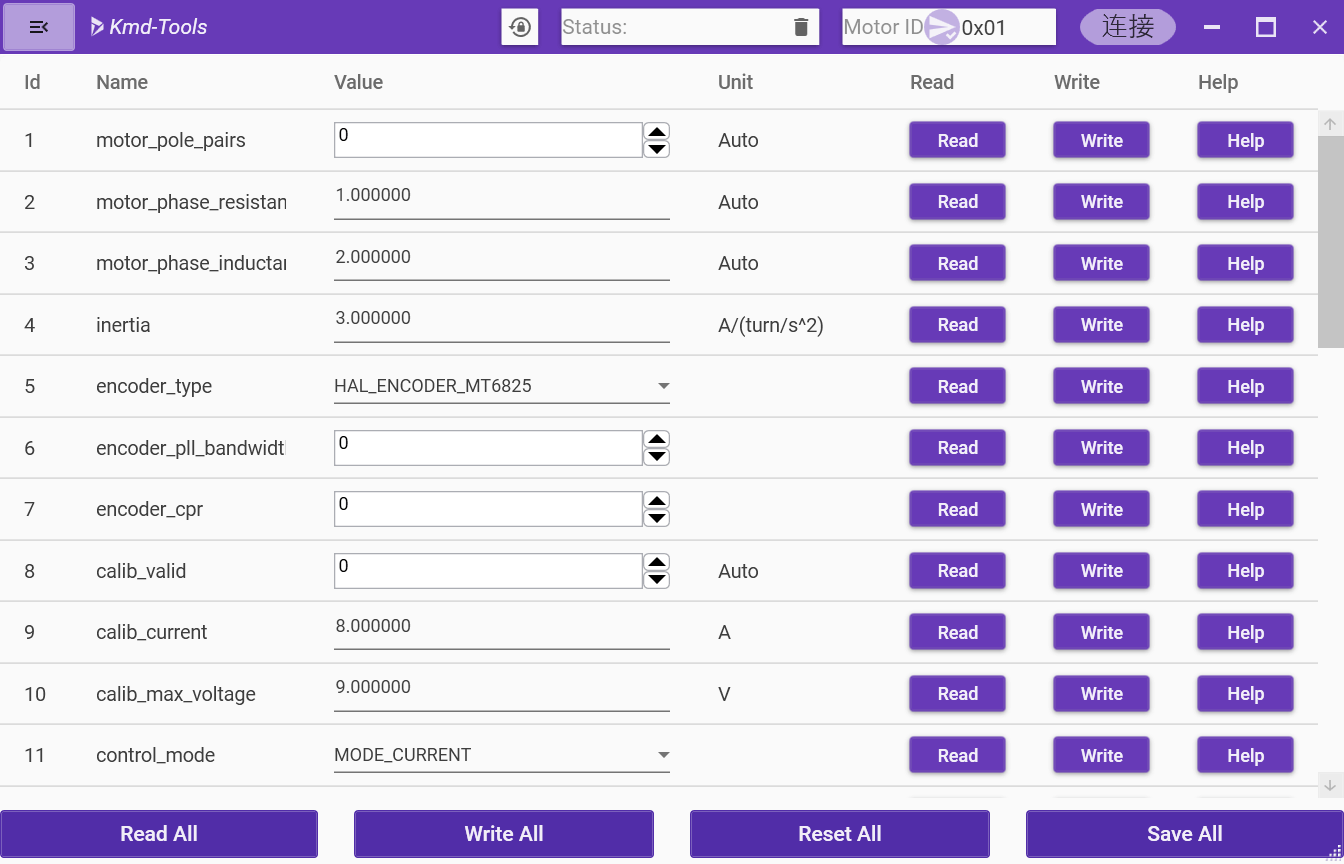
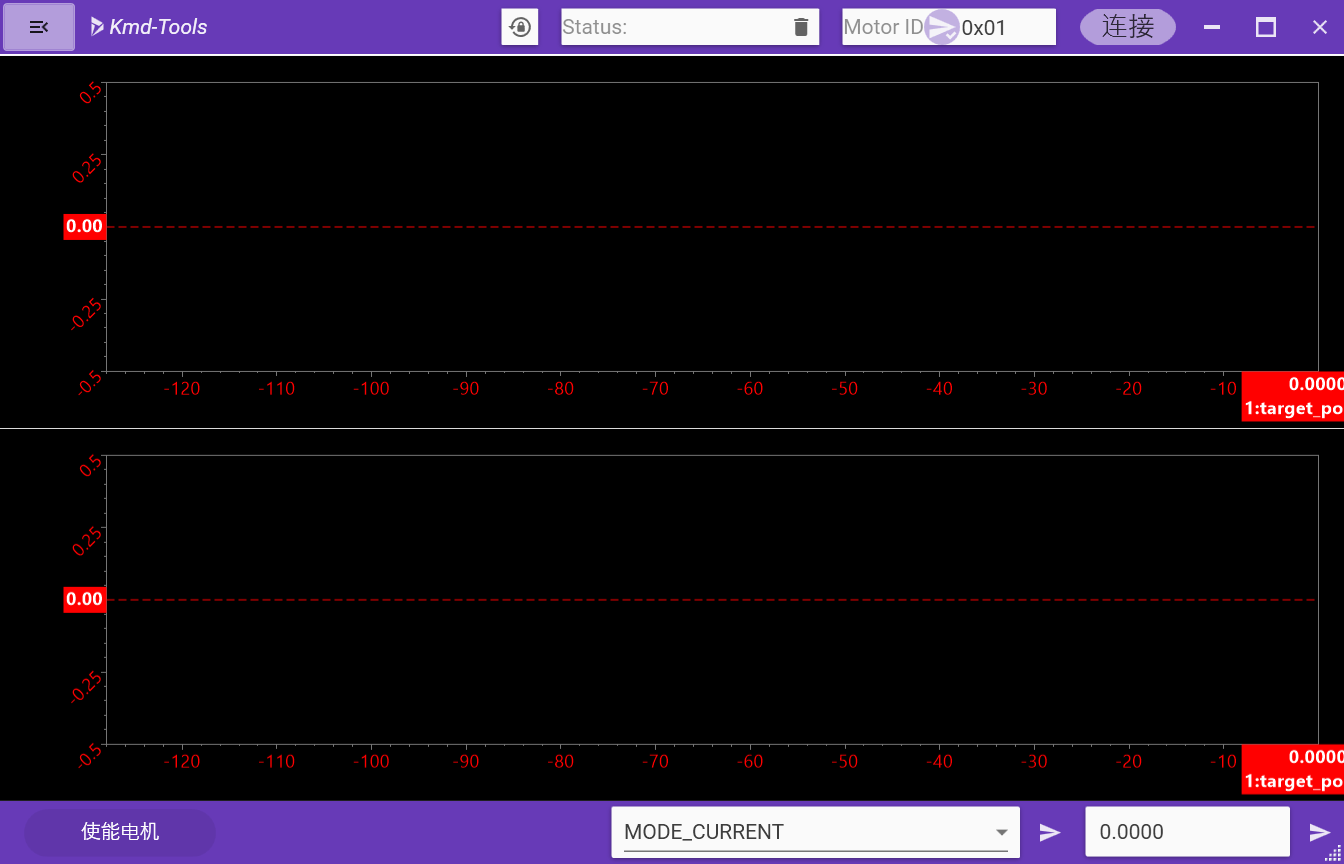
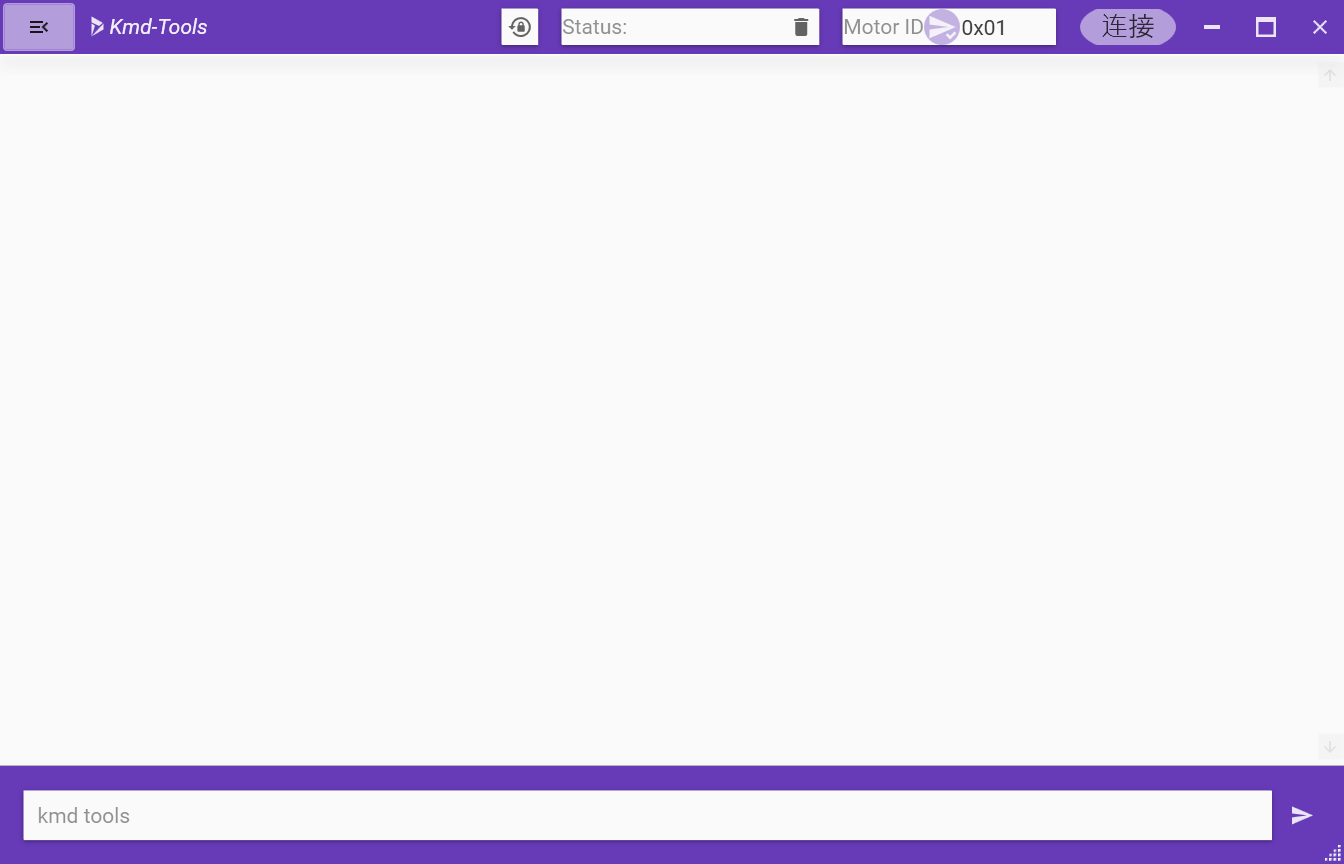
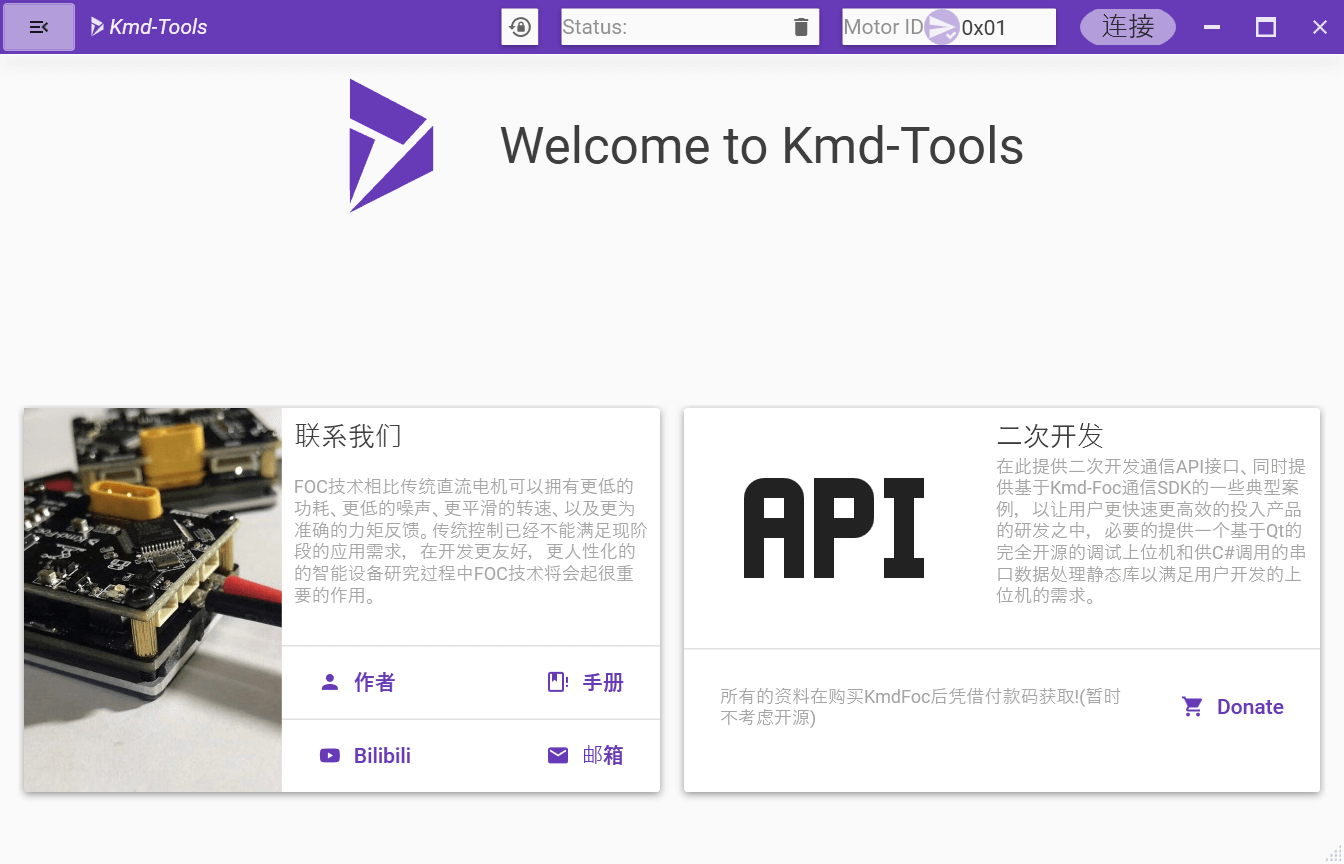
快速体验
设置通信方式,并设置通信方式的相关参数
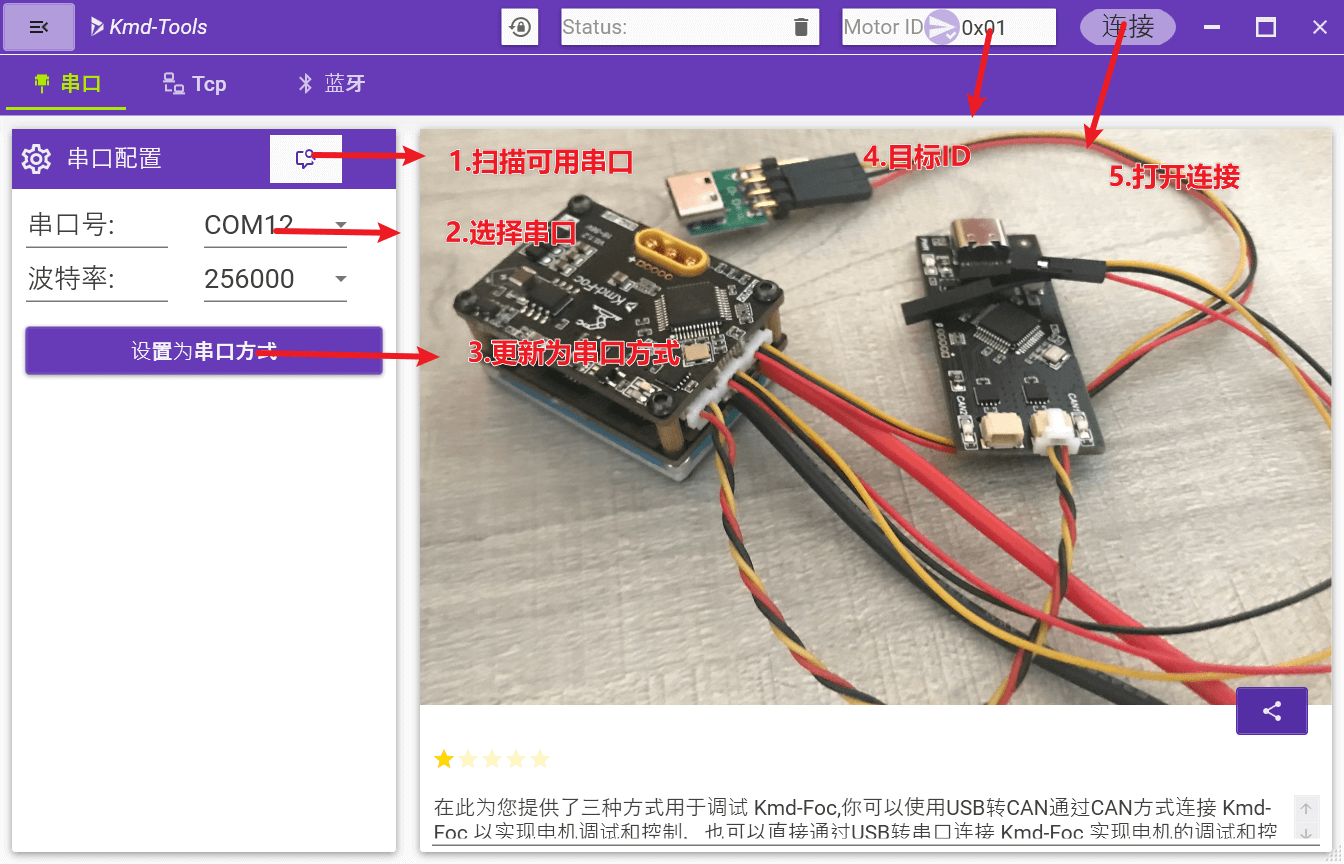
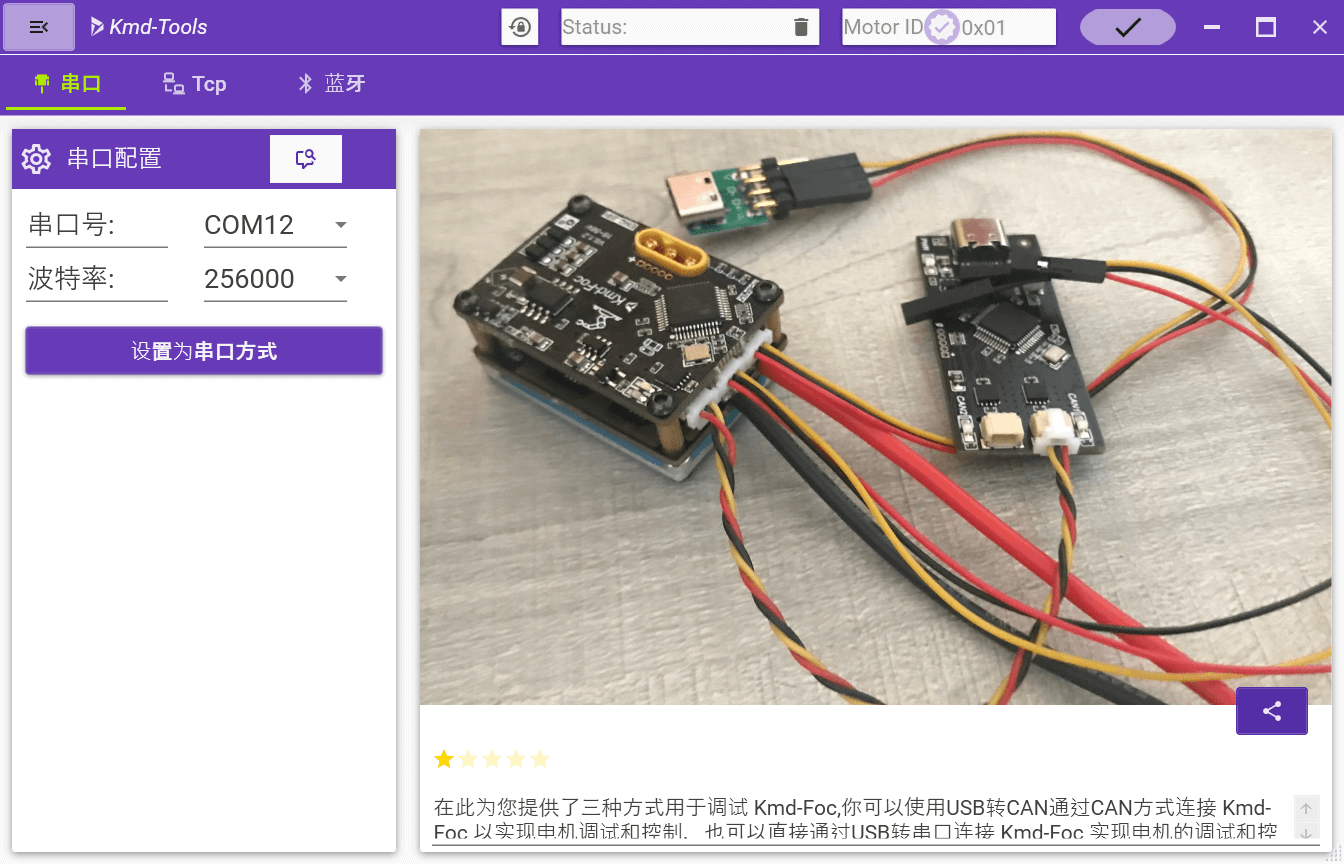
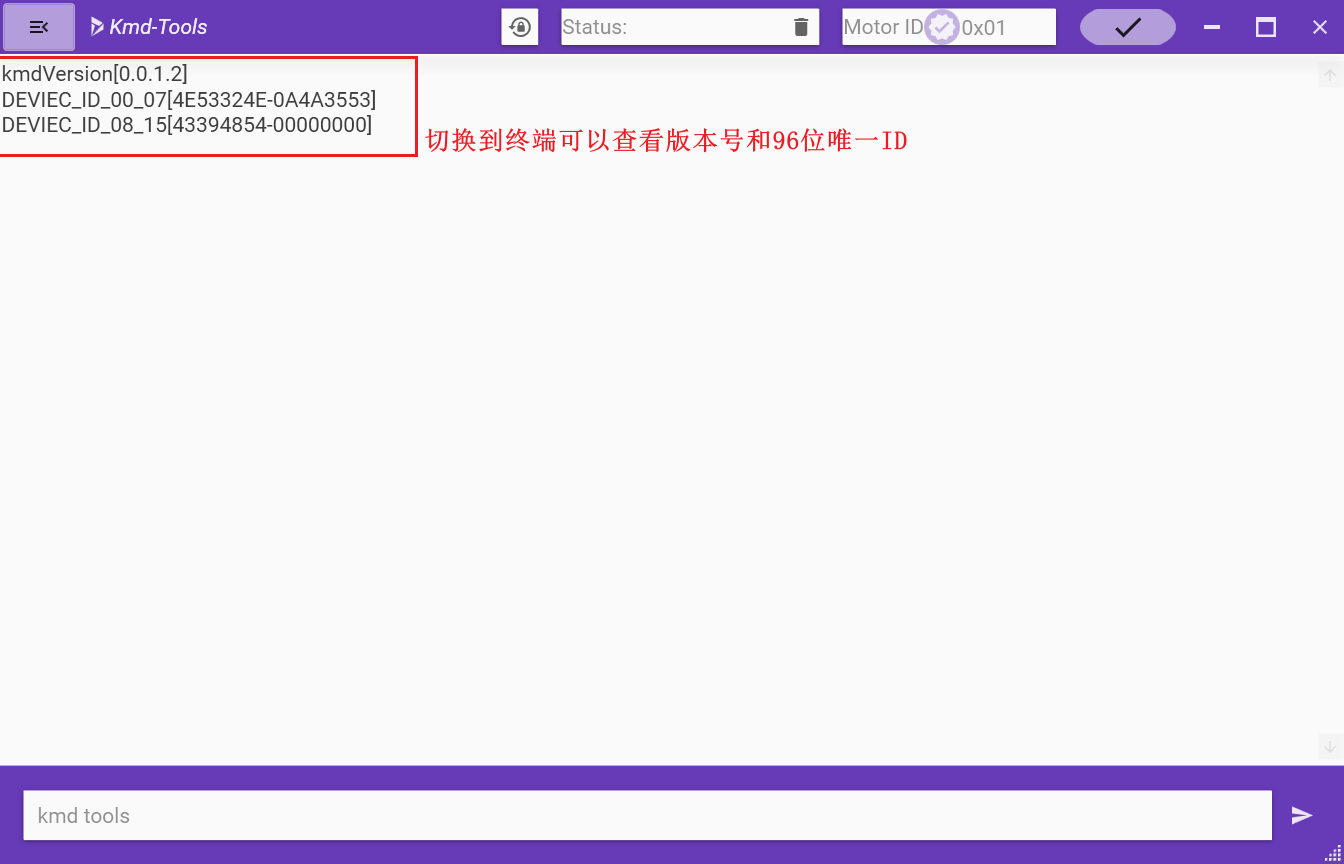
点击连接,然后切换到终端可以查看版本号和设备唯一ID
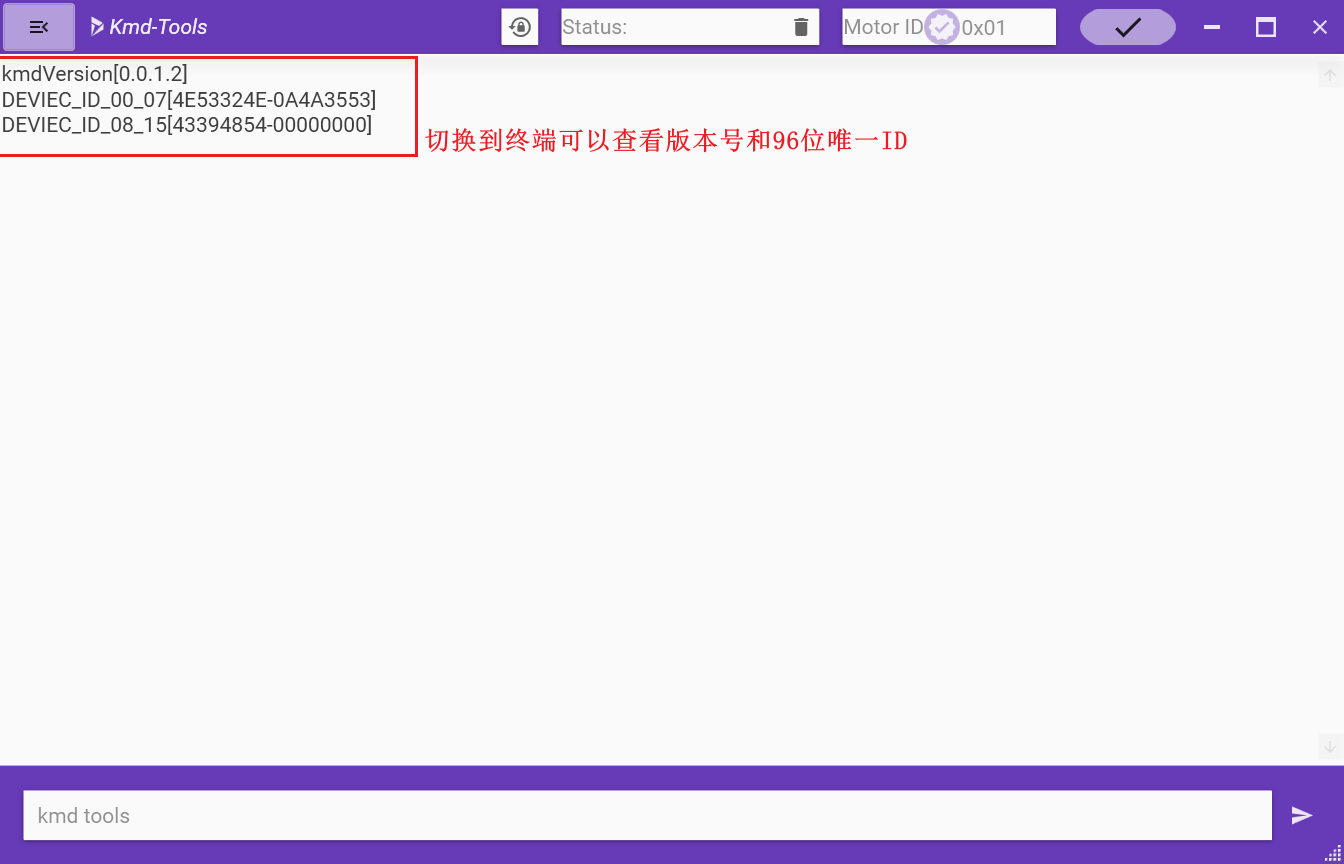
校准前先设置合理的参数
- 编码器类型
- 编码器带宽
- HALL编码器还需设置编码器分辨率
- 校准电压
- 校准电流
- 过压保护阈值
- 低压保护阈值
- 过流保护阈值
- 超速保护阈值
- 保存参数
- 一段时间后复位
- 一段时间后重新连接
- 清除上位机上已经产生的错误标志
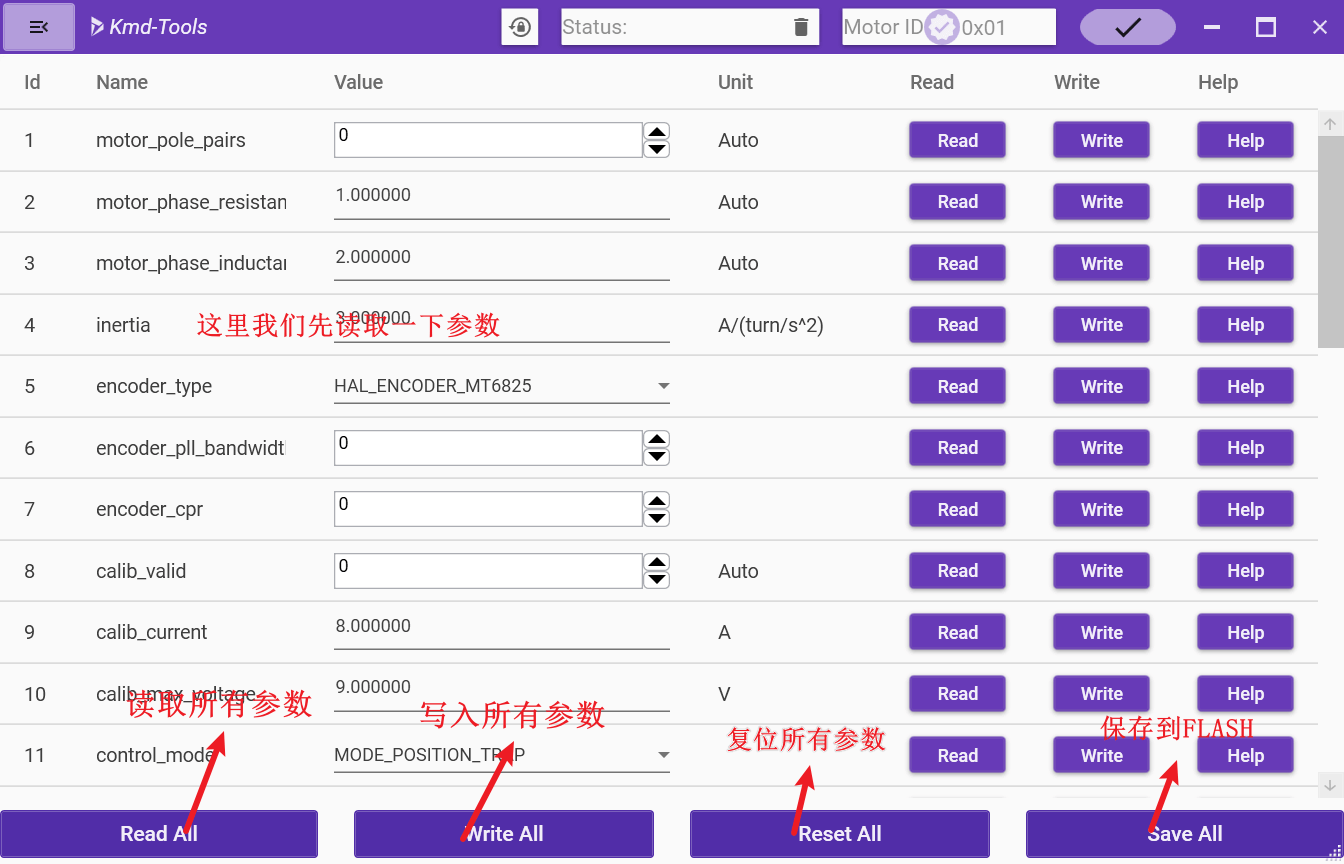
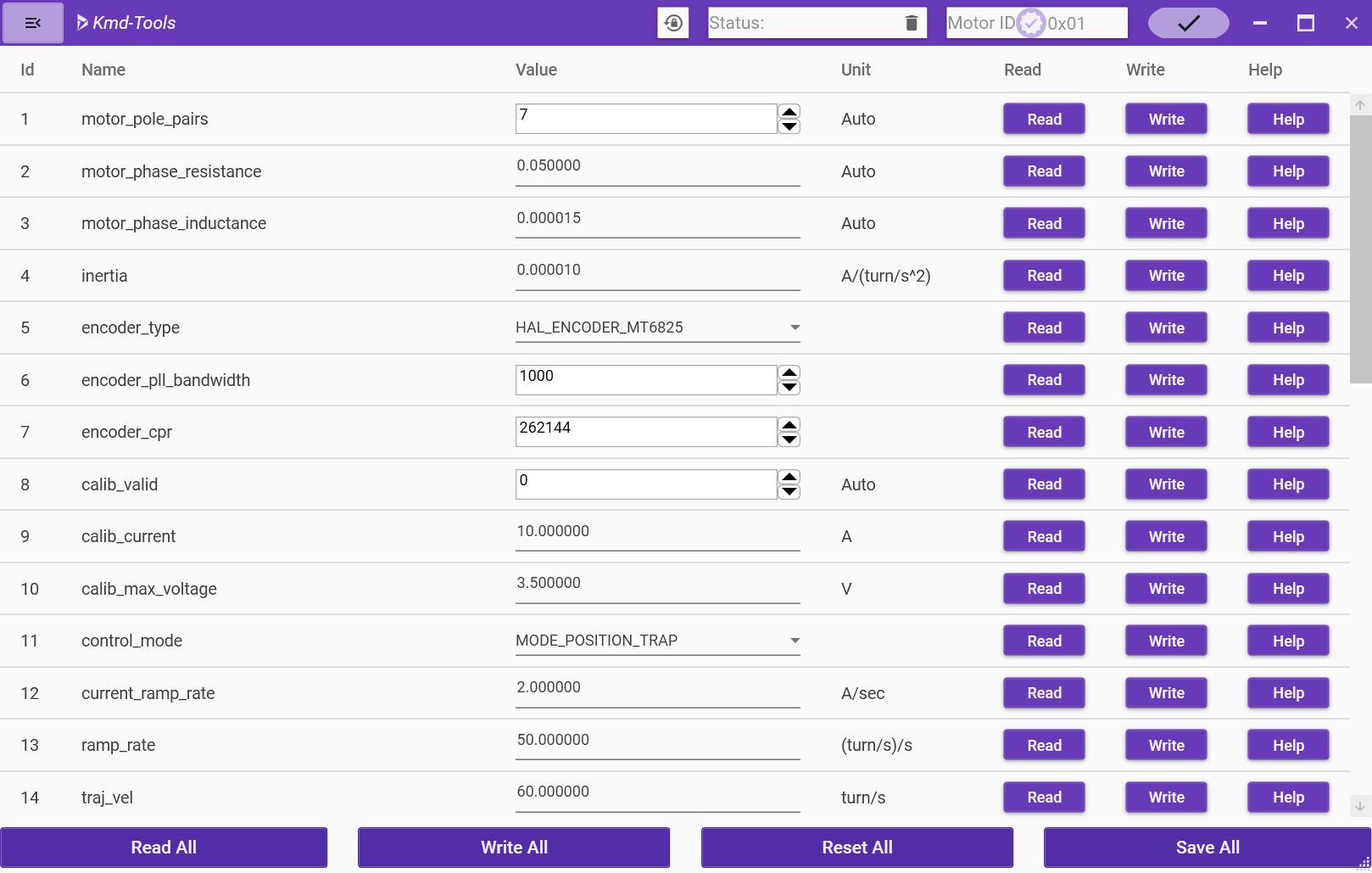
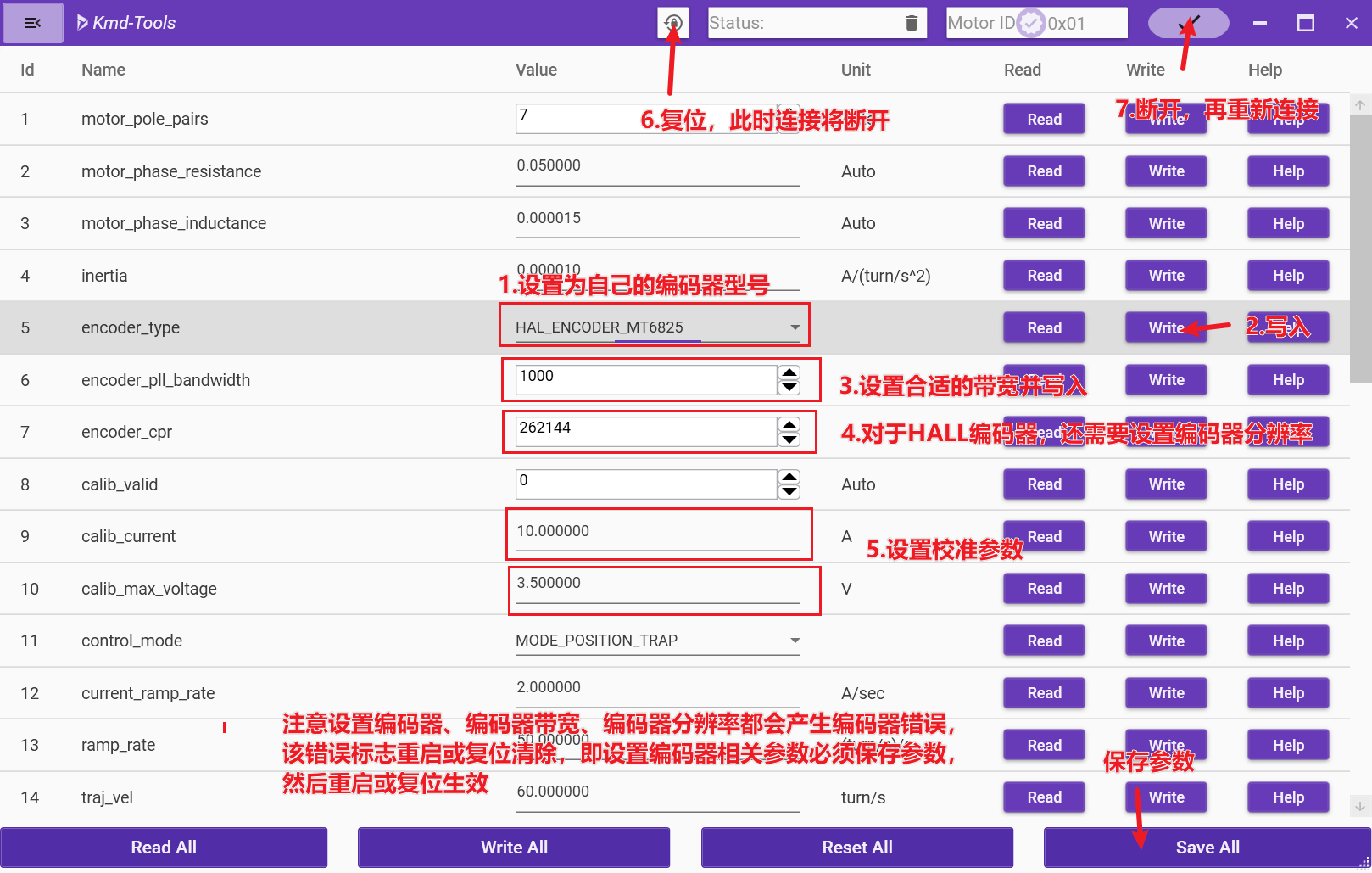
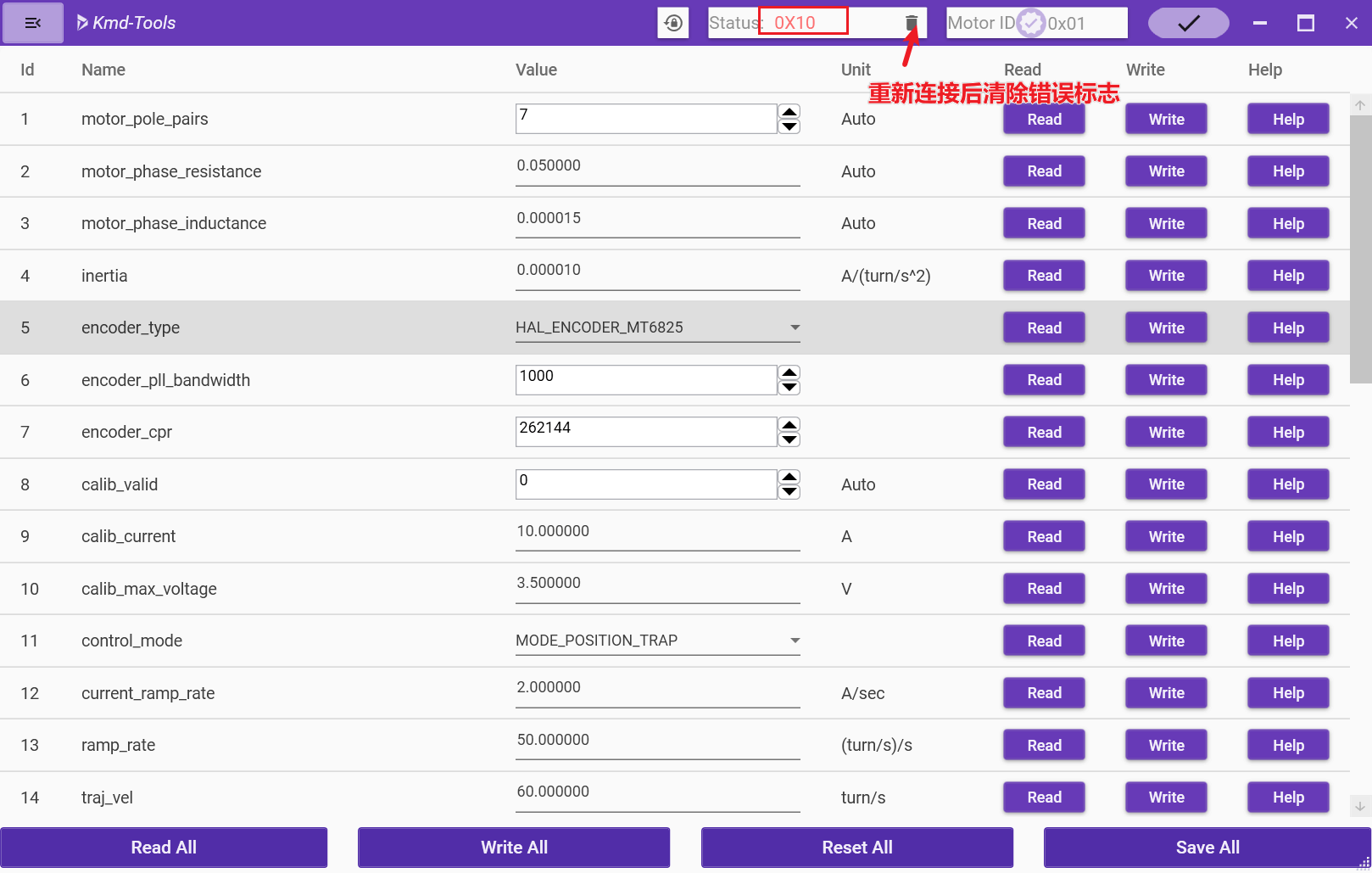
必要的可以设置心跳周期,以获取一些必要的信息
这里心跳信号包含的数据也可以进行设置
注
"cen_report_heart_choose","","选择can心跳周期性更新的数据,默认[(1<<0)|(1<<1)|(1<<2)|(1<<3)|(1<<4)]。"- 发送命令
pData[1] = kmd_foc_report_ch。kmd_foc_report_ch可以用以下方式表示:int kmd_foc_report_ch = ((enable0<<(HAL_KMD_FSM_HEARTBEAT0-HAL_KMD_FSM_HEARTBEAT0))| (enable1<<(HAL_KMD_POS_HEARTBEAT1-HAL_KMD_FSM_HEARTBEAT0))| (enable2<<(HAL_KMD_VEL_HEARTBEAT2-HAL_KMD_FSM_HEARTBEAT0))| (enable3<<(HAL_KMD_CUR_HEARTBEAT3-HAL_KMD_FSM_HEARTBEAT0))| (enable4<<(HAL_KMD_BUS_HEARTBEAT4-HAL_KMD_FSM_HEARTBEAT0))); enable = 1表示使能
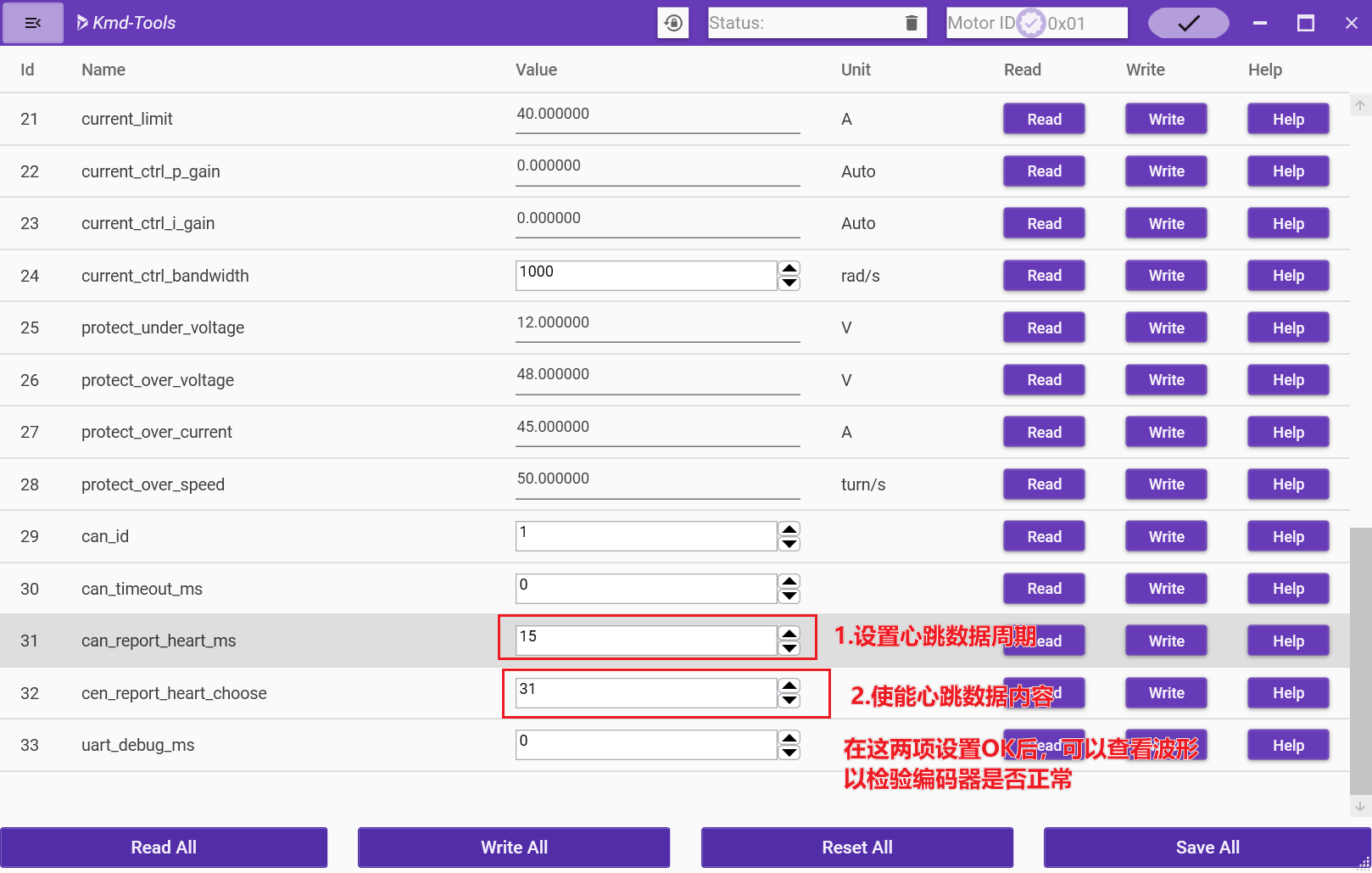
转动电机,可以确认编码器是否正常
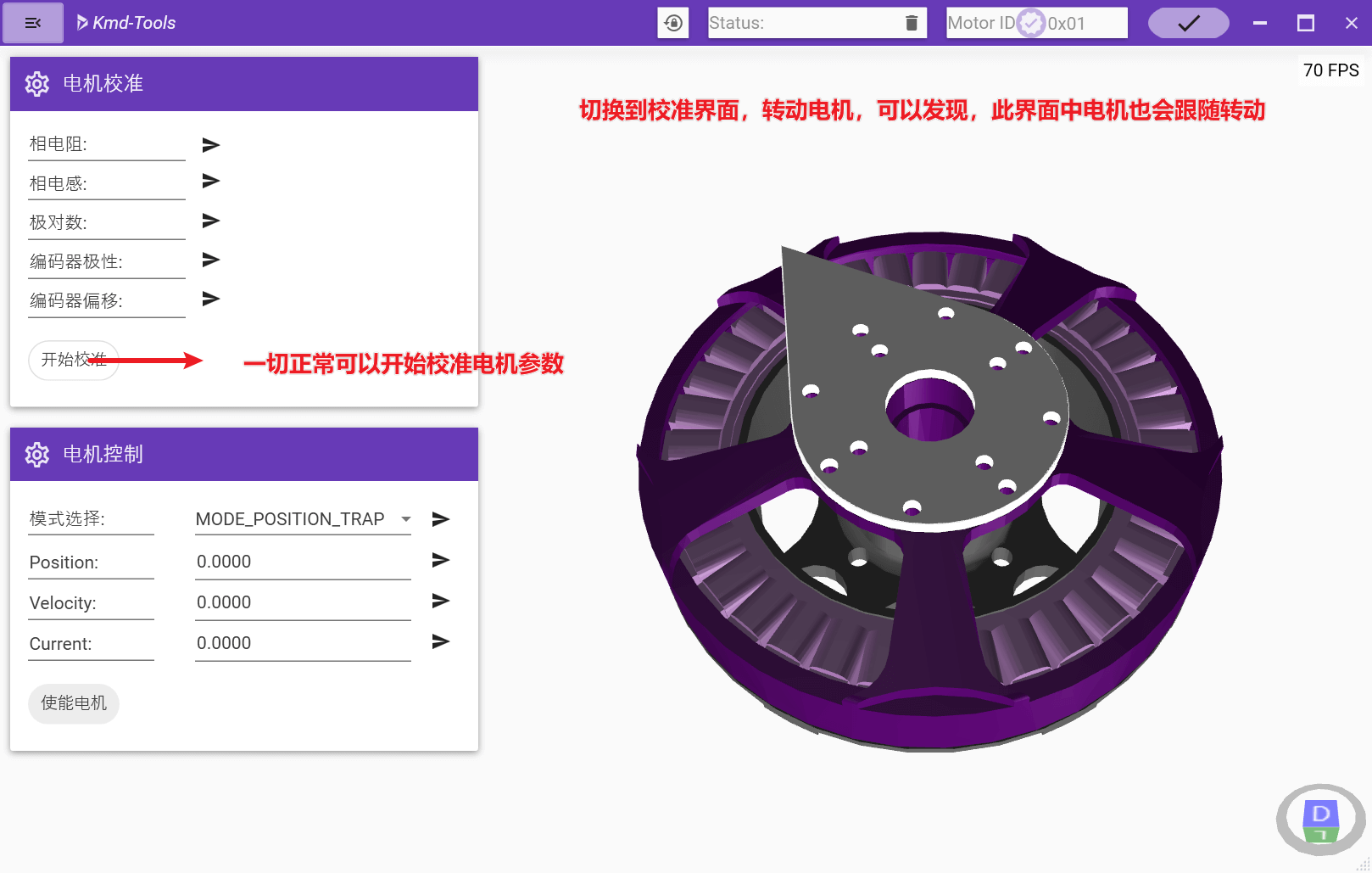
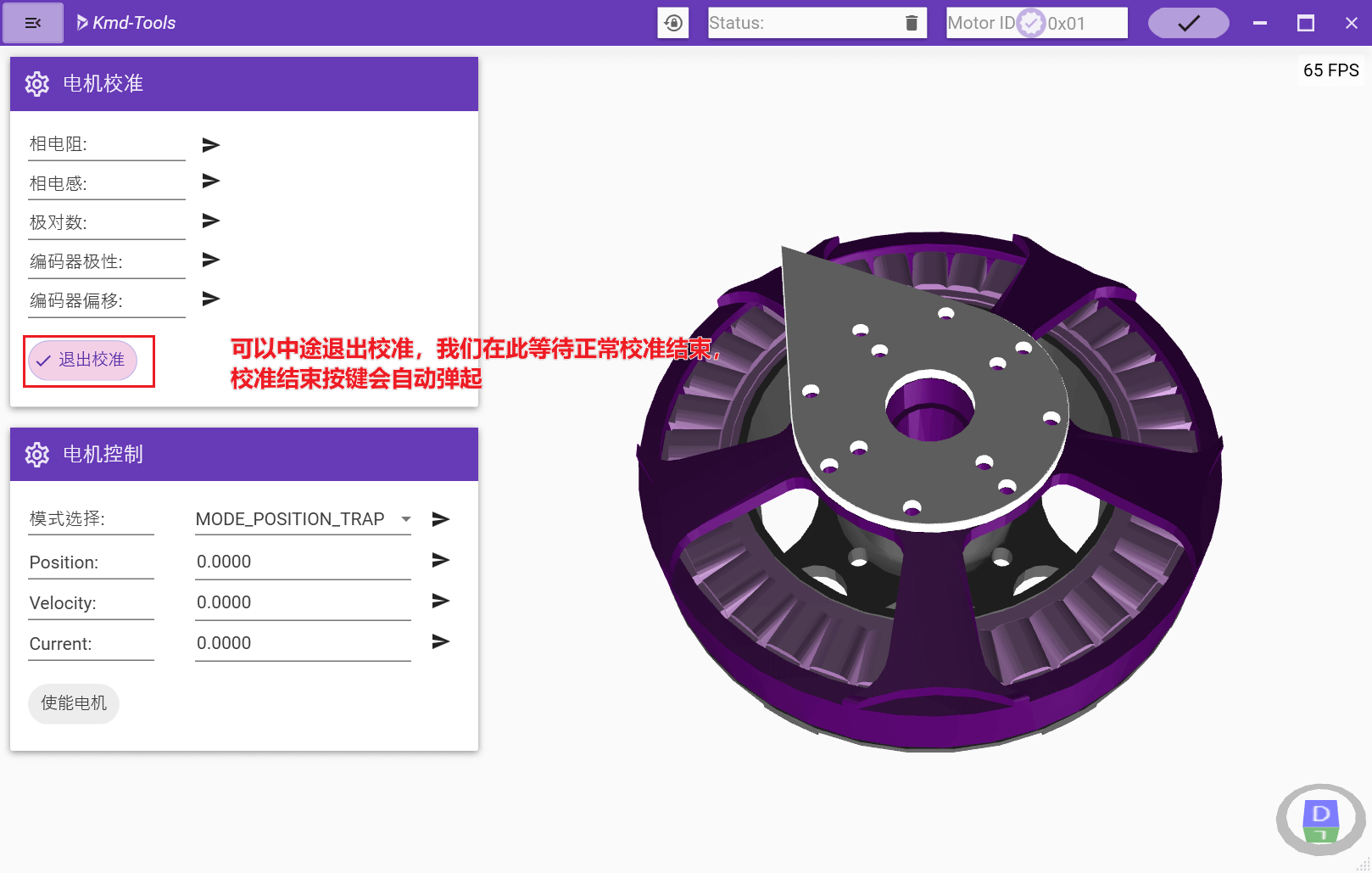
校准电机,并等待校准结束,请根据校准结果认真检查校准是否出错,有小概率校准出错。
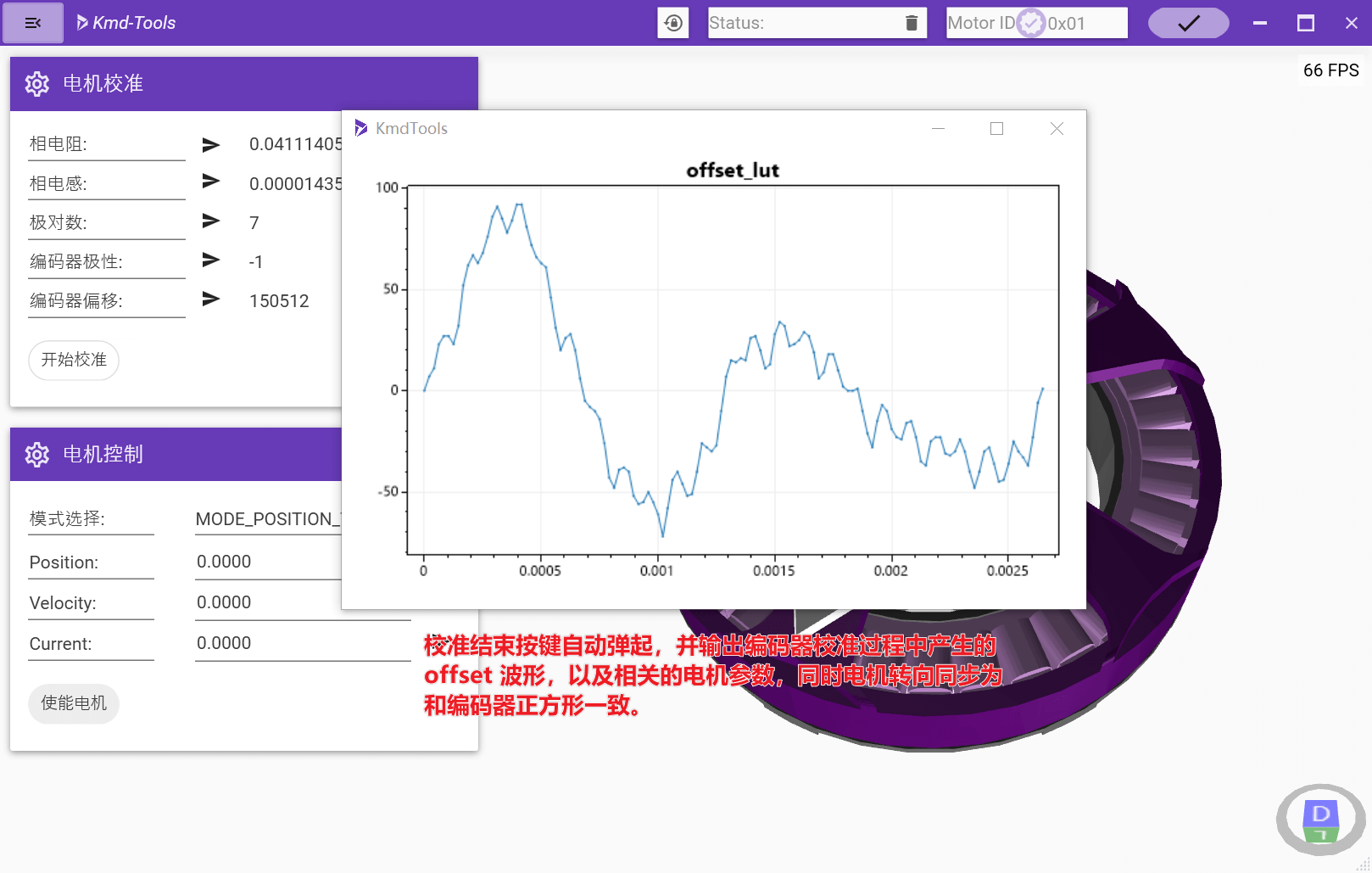
设置合适的闭环参数(非自动部分),然后保存校准后的相关参数
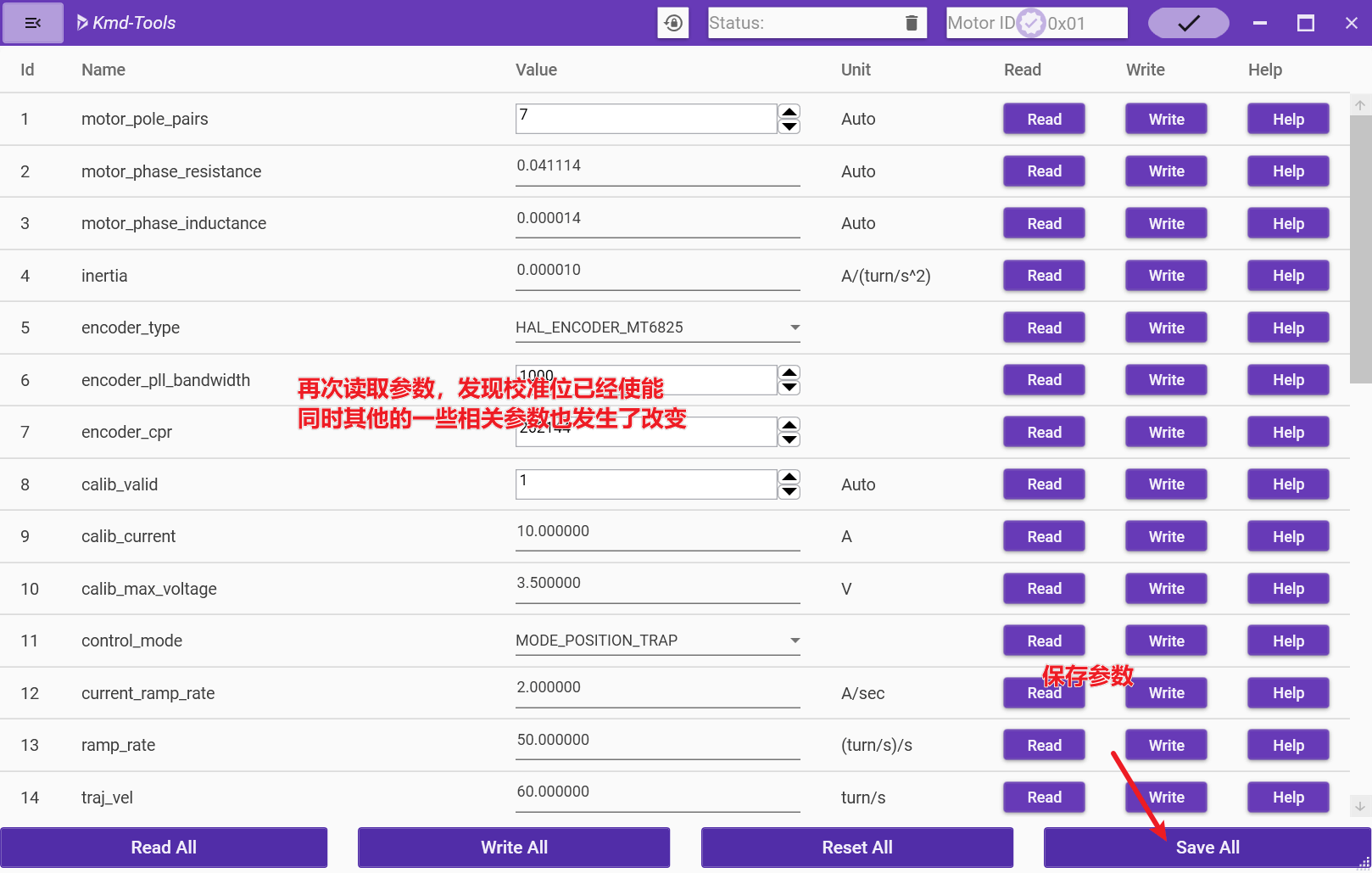
设置合适的控制模式,首次使用,建议默认位置轨迹模式
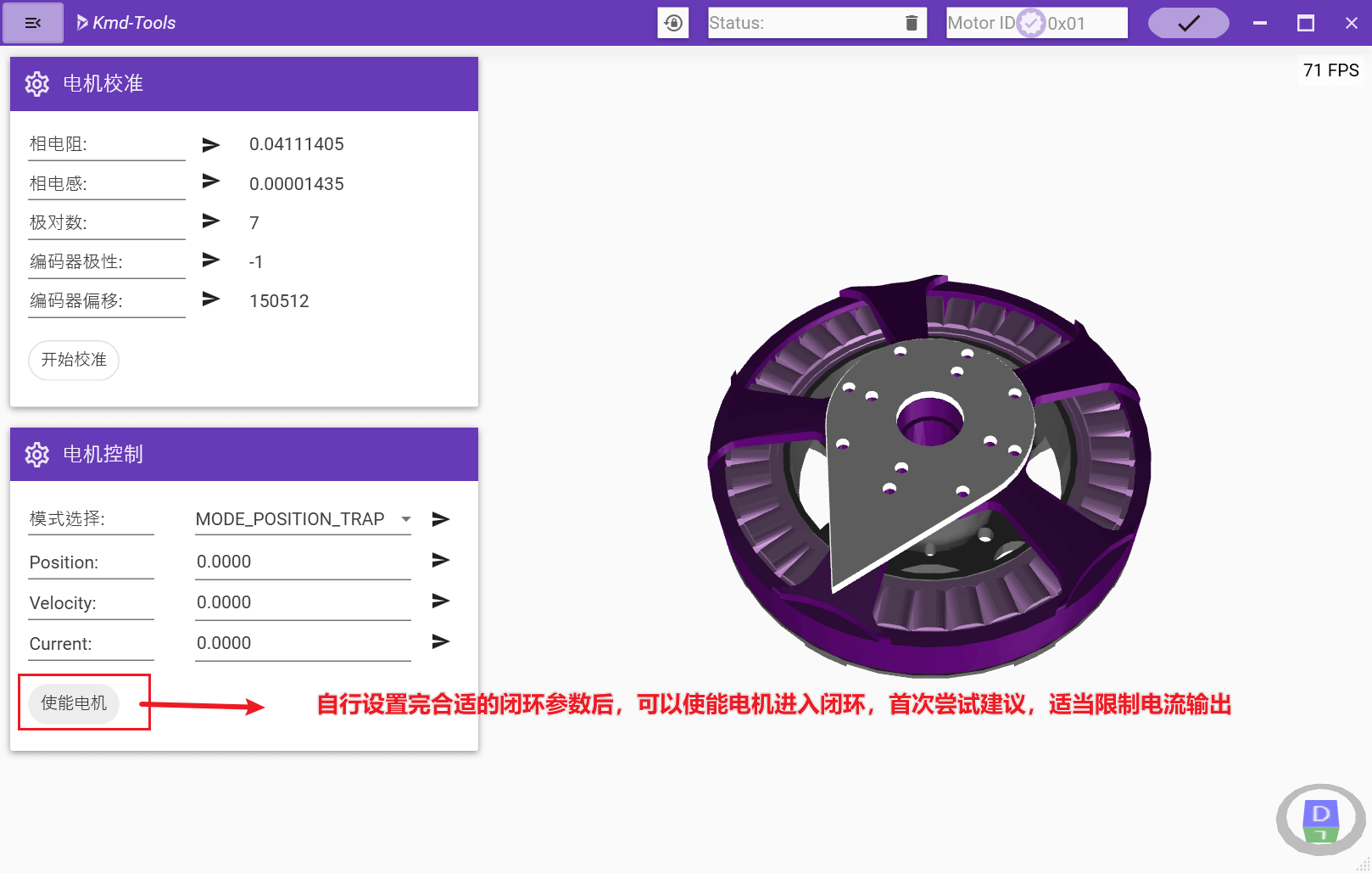
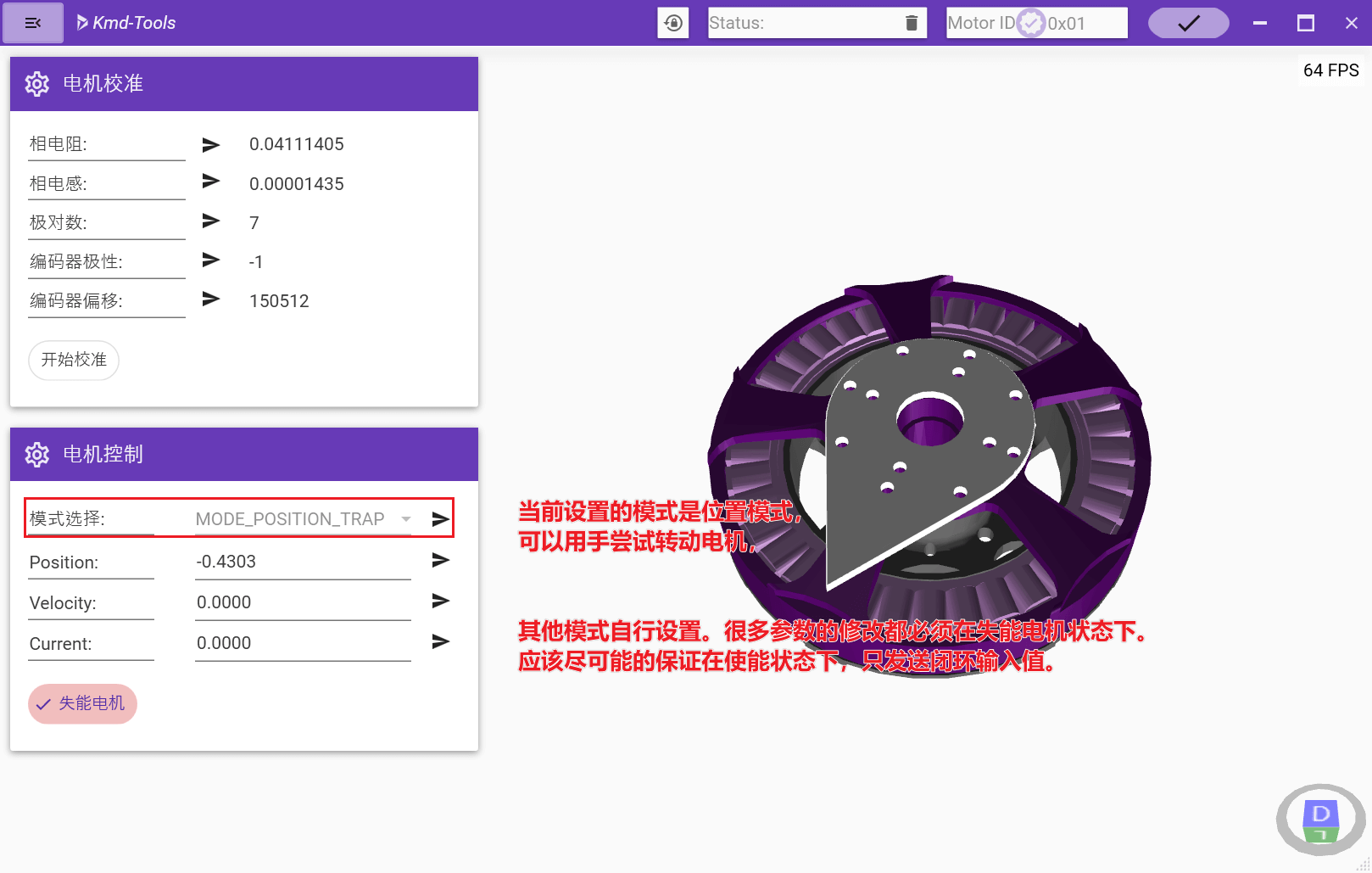
开启波形界面
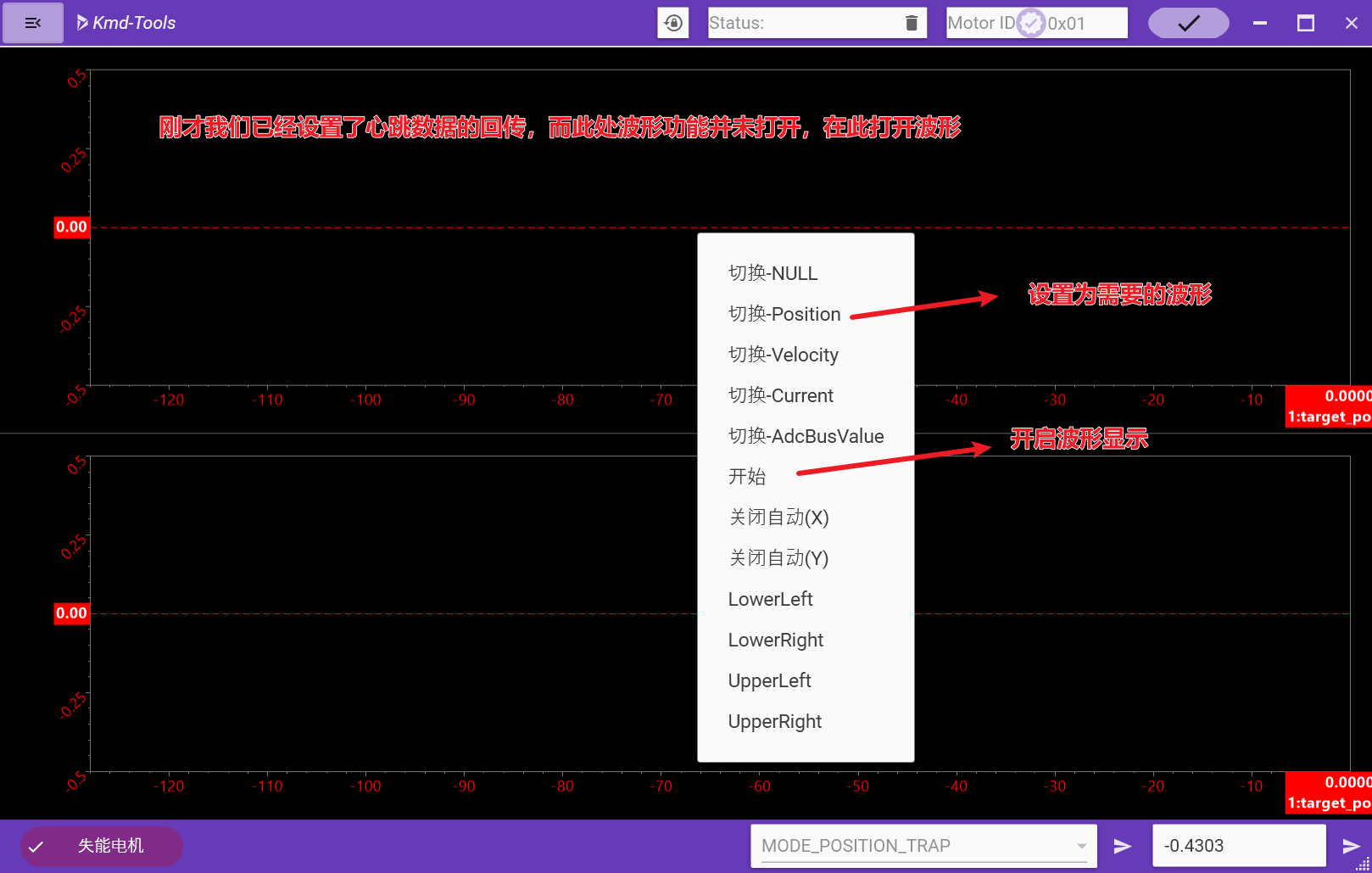
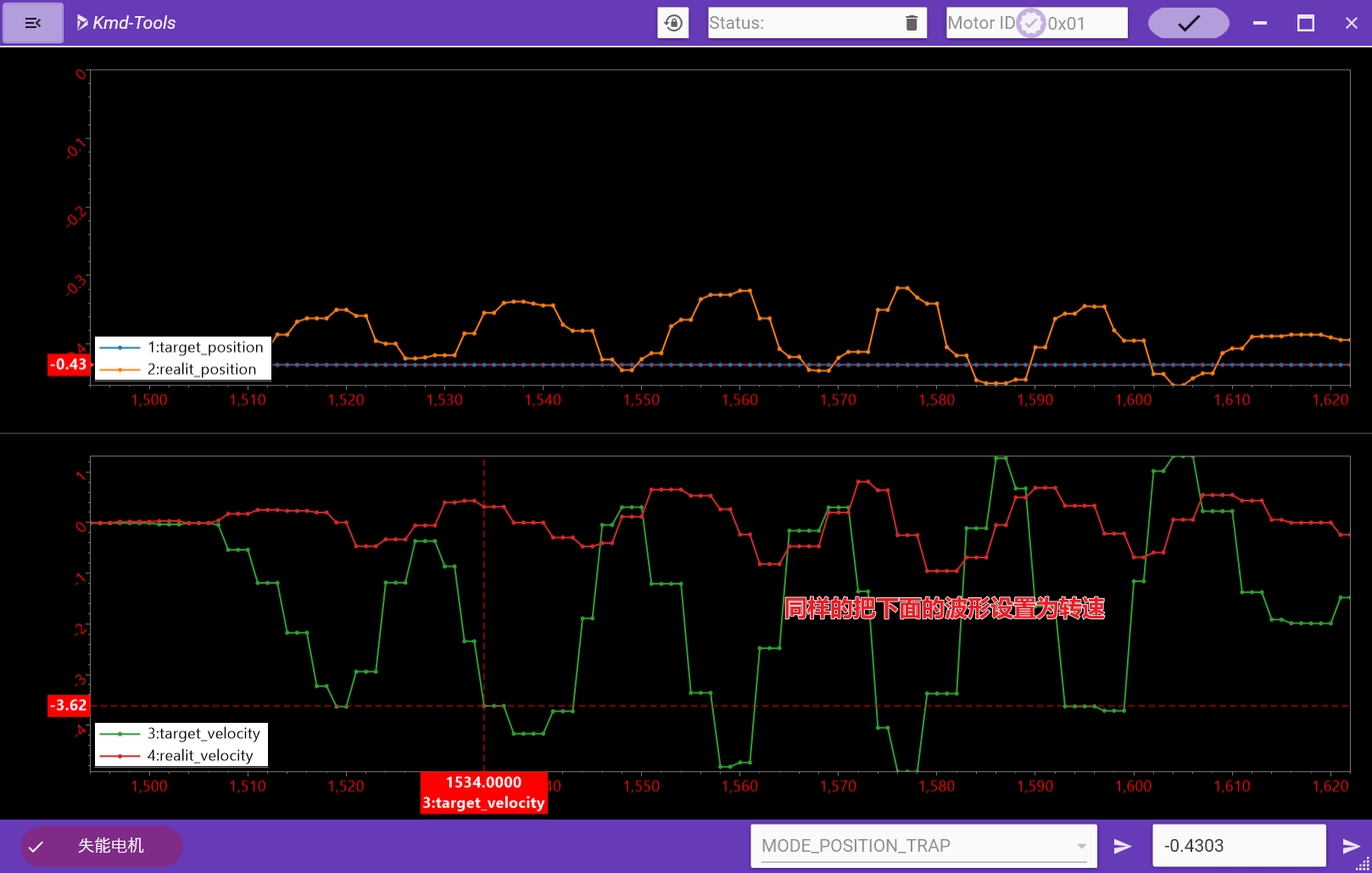
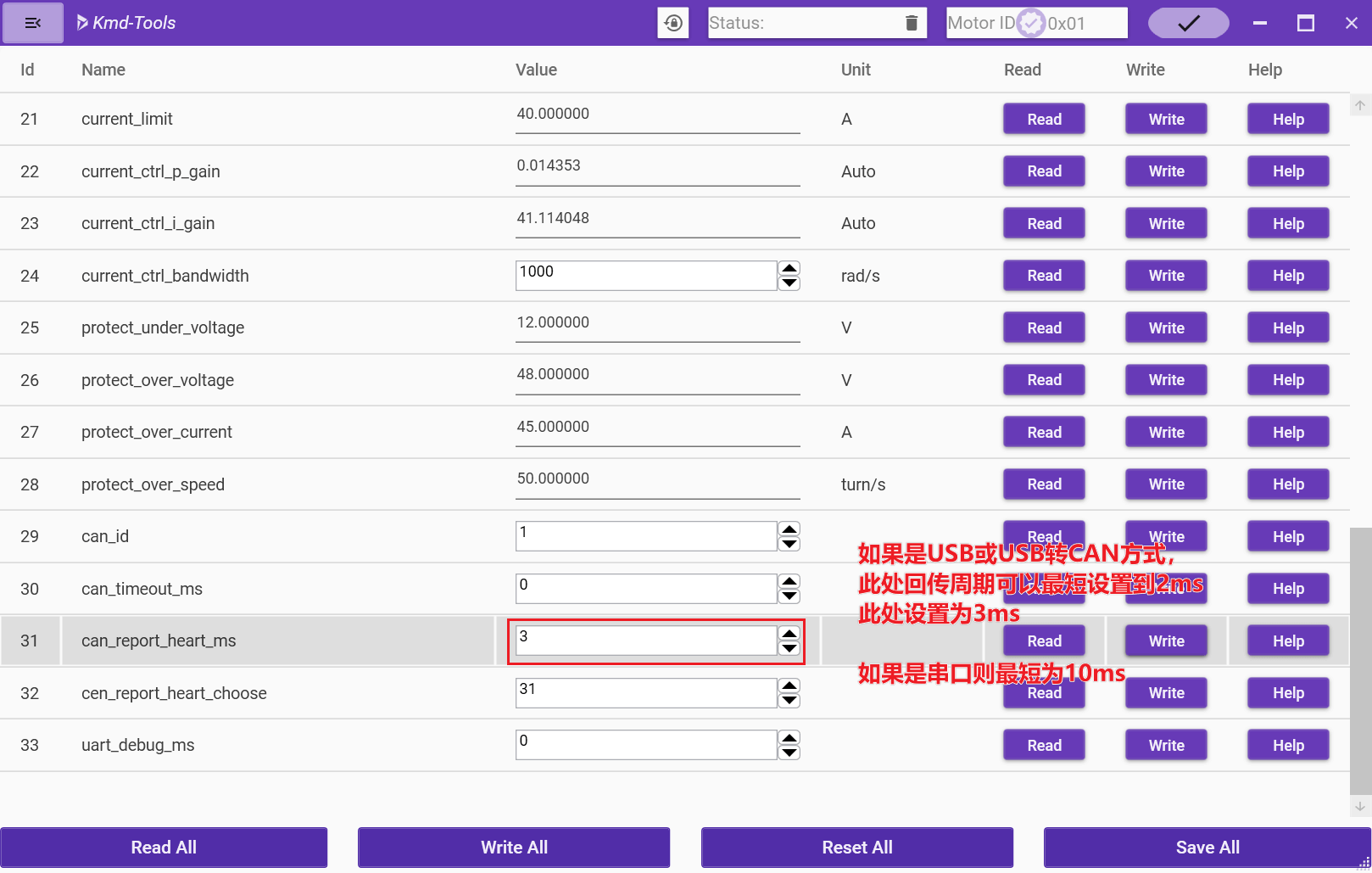
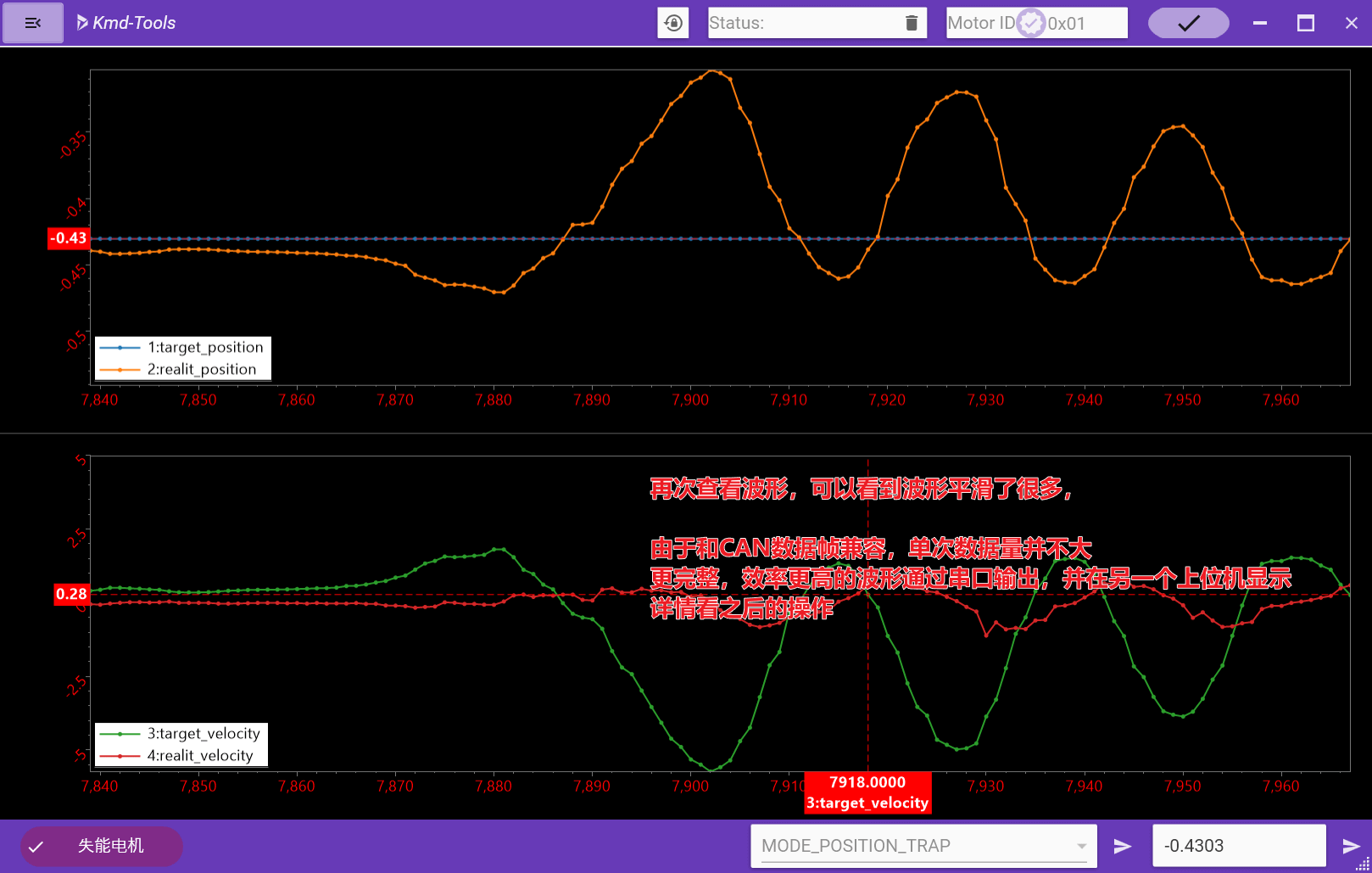
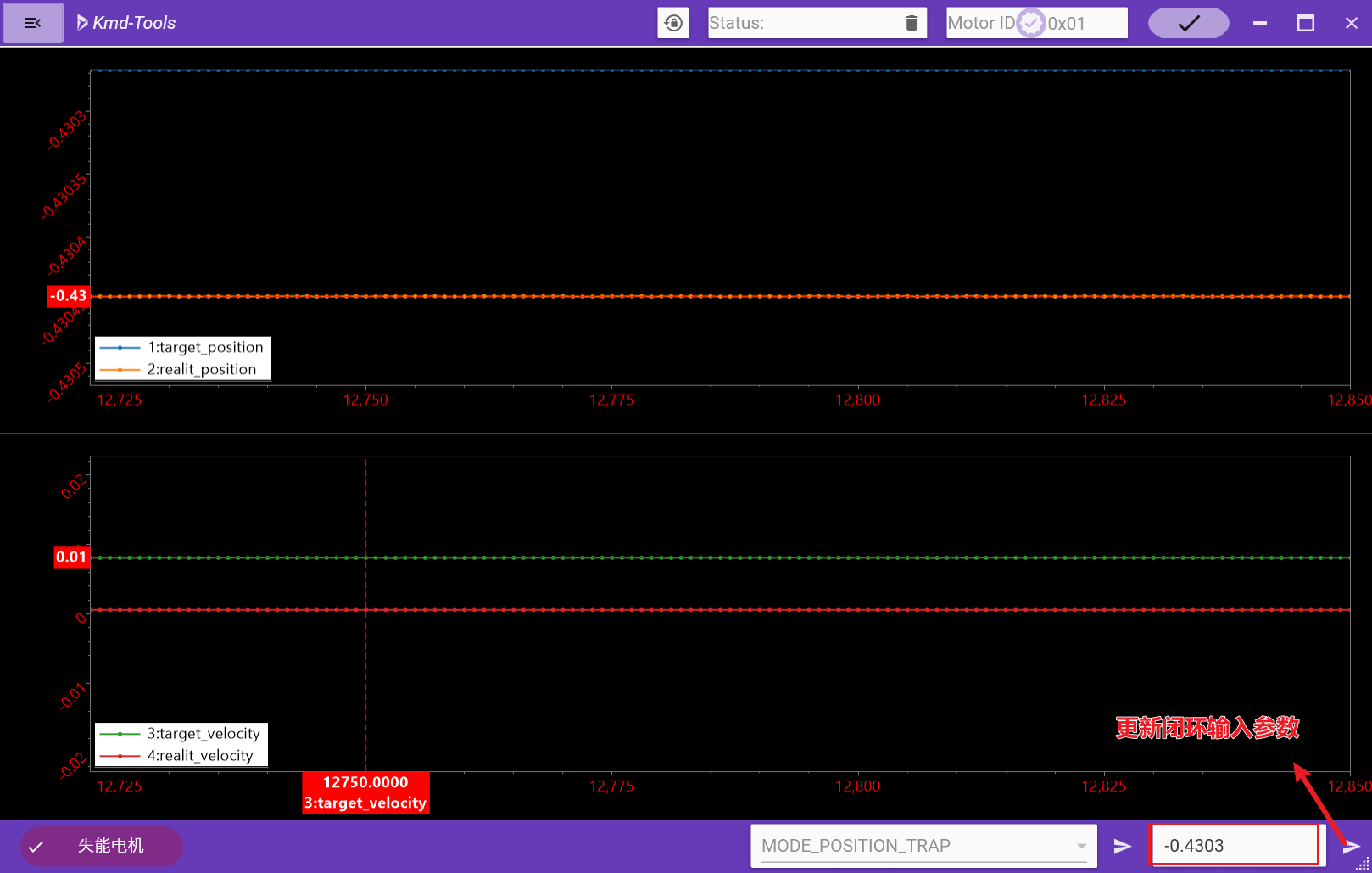
终端简单记录了一些操作信息